Summary: Companies spend a lot on visitor acquisition, so it’s in their best interest to ensure that people who visit the website take the company’s desired action. Increasing the number of website visitors who take action is what conversion rate optimization (CRO) is all about.
In this article, we’ll talk about the essentials of conversion rate optimization:
What Is Conversion Rate Optimization?
Conversion rate optimization, or CRO, is the craft of increasing the number of people who take a desired action on a website.
The conversion activity being increased varies from website to website. Purchases on e-commerce sites, form completions on lead generation sites, or trial downloads for a software company all count as conversions.
CRO as a process involves understanding what visitors are trying to get and how they behave on the website. It entails trying out different things in order to get visitors what they need in a way that aligns with the company’s goals.
What Is a Conversion Rate?
Conversion rate is the number of people taking an action desired by a company relative to the overall audience of a website or a section of the website.
So if you have 20,000 visits to the website every month, and 400 visits lead to a purchase, the conversion rate of the purchase is 2%.
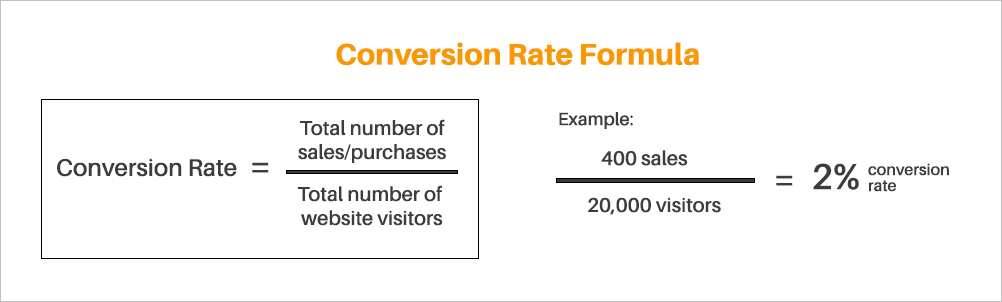
Not all conversions are at the end of the process. If 2% of the visits lead to a purchase, that doesn’t mean the other 98% of visits should be treated as failures. You can have smaller conversions before somebody makes a purchase, which generally leads to two classifications of conversions:
Macro Conversion
This is the primary conversion for your site, like completed sales for e-commerce sites or lead conversions for business-to-business (B2B) organizations.
Micro Conversion
These are smaller steps that may eventually lead to your primary conversion. For example, when visitors download a white paper or use tools on your site, you don’t immediately get revenue out of it. However, you drive the visitor closer to the bottom of the funnel in the process.
Marketers need to think about both types of conversions. Web visitors who are not yet primed for a macro conversion may still have a positive experience with your site.
Why Do You Need to Increase Conversion Rates?
Visitor acquisition is typically a significant chunk of what marketing departments spend per year. There’s a mix of content generation for SEO, advertising spend on Google Ads and social media, and a slew of other marketing activities to bring visitors in.
Given that you are spending for visitors to find your business, it’s in your best interest to make sure that a good portion of those visitors turn into customers, sign up as a lead, or otherwise take an action that is good for the business.
By increasing conversion rates, you are boosting the overall business impact without increasing visitor acquisition costs.

Learn the essentials of A/B testing.
How Does Conversion Rate Optimization Work?
There are quite a few crafts involved in CRO, but 3 of the most common ones marketers tackle are split and multivariate testing, usability testing, and personalization. Each of these affects conversion rates in different ways:
1. A/B Testing and Multivariate Testing
A/B testing or split testing is likely what most marketers associate with conversion rate optimization.
When you have competing ideas about how you can improve a page, split testing offers a scientific way to prove your theories. It works by having a “champion” page as your control page and a “challenger” page that displays information differently.
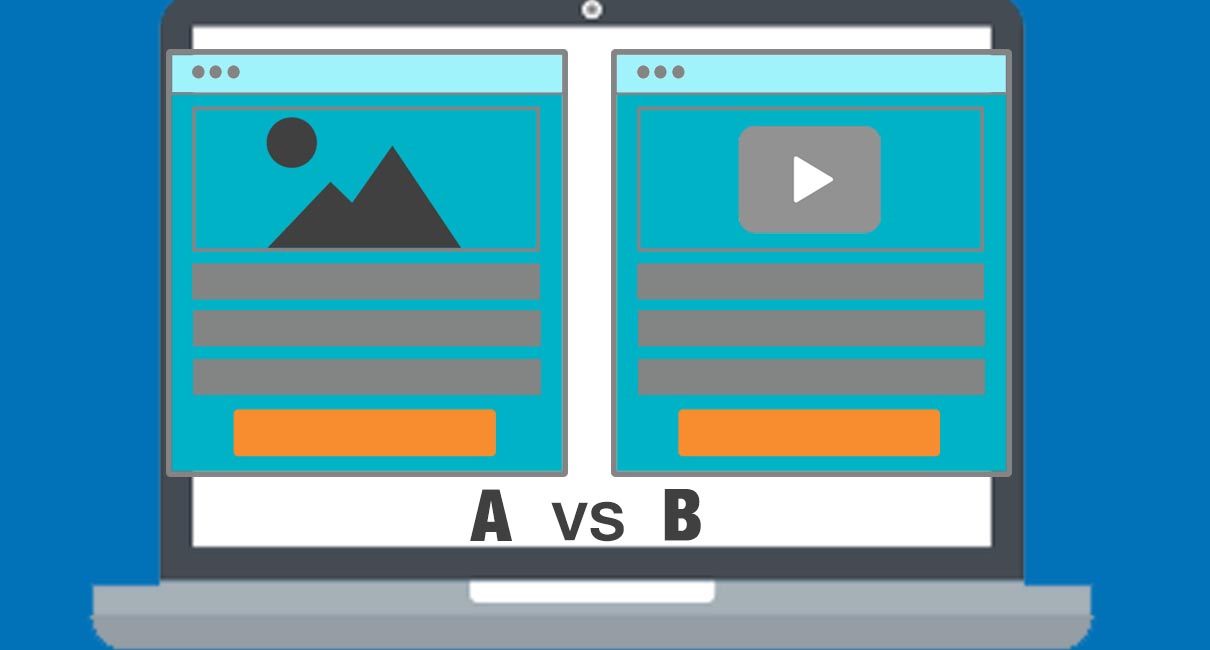
You’ll generally have a tool that sends half of the traffic to the champion page and half of the traffic to the challenger page. After a while, you’ll find out which page performs better based on the criteria you set, and the winning page will be what’s used on the site.
There are more complex variations of this, like testing multiple theories at once, which is covered by our discussion on split and multivariate testing basics.
2. Usability Testing
Usability testing is the craft of getting a set of representative users to use an interface and testing how easy or difficult it is for them to utilize the system.
This is especially helpful for websites when what you want to improve is a flow encompassing a set of screens rather than individual elements of a specific page.
Unlike split testing, where you generally need thousands of users to improve the website, you’ll just need a small set of users to run a usability test. You’ll get good observations from 15 people performing a task.

There are moderated and unmoderated versions of usability testing. Tasks can also be performed either in person or remotely. These variations are covered by our discussion on usability testing basics.
3. Website Personalization
Personalization is the craft of displaying customized experiences to visitors coming to your website.
The general idea is that things like custom buttons, promotions, and messaging will help your website convert better.
Personalization is a big field. You can use very simple techniques like having a separate URL for people in different countries or regions. Or you can employ very complex techniques like having an Account-Based Management (ABM) tool that tells you the companies of people visiting so you can create a curated experience.
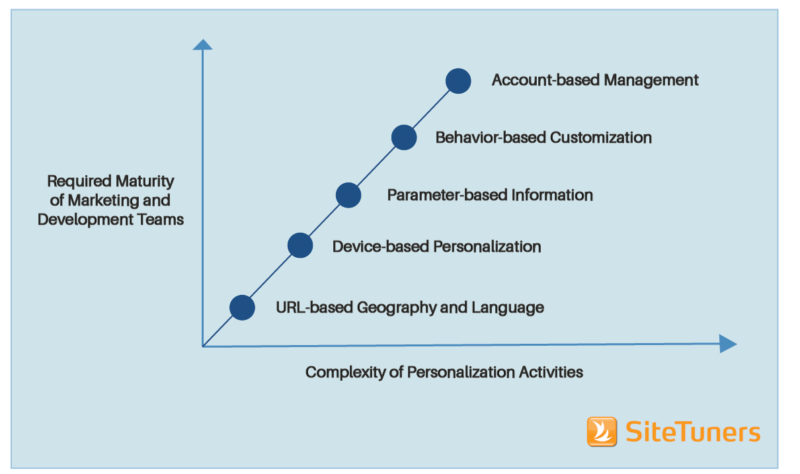
The complexity of web personalization activities is directly proportional to the maturity needed by the marketing and development teams. Personalization activities are shown from the simplest to the most complex: URL-based geography and language, device-based personalization, parameter-based information, behavior-based customization, and account-based management.
Our discussion on web personalization basics covers the different levels and approaches.
What Are the Tools Used for CRO?
There are different classes of tools used by conversion rate optimization professionals.
1. Traffic Monitoring and Other Quantitative Tools
Platforms that track visits and behavior, like Google Analytics, and systems that provide heatmaps on a page, like Crazy Egg or Hotjar, are part of the CRO toolset. These help identify pages to test, like areas of the site with high traffic but poor engagement.
2. Voice of Customer and Other Qualitative Tools
Survey and feedback tools, like Qualtrics, provide the Voice of Customer (VoC) to your process. They can help you assess which sections of your site need the most help and what visitors want from your website in their own words.
3. User Testing Tools
UserZoom and UserTesting allow you to run professional usability tests and other web optimization activities. Whether you’re running moderated or unmoderated tests, these tools help you capture the users’ sentiments as they perform tasks.
4. A/B and Multivariate Testing Tools
Tools like Optimizely and VWO allow you to set up champion and challenger pages on your website and see which pages perform best, boosting conversions over repeated cycles.
Need to formulate a test plan?
Get help from experts with hundreds of A/B and multivariate test projects under their belt.
Learn about Website Testing Program
How Do I Get Started with CRO?
Before you get too deep with split testing, usability testing, and web personalization, you should follow some general principles for conversion rate optimization.
1. Make Your Calls to Action Clear
Website visitors should immediately know what they should do next on a page. Drive attention to your primary call-to-action (CTA) button, and ensure it describes what happens when the user clicks on the button in plain and simple language.
2. Limit the Number of Choices Available
Limit the number of categories and products you display on any given page. Too many choices will only overwhelm and keep web visitors from using your site effectively.
3. Don’t Ask for Too Much Information Upfront
You earn the right to ask for more information as you build relationships with users, so don’t be a greedy marketer. Only ask for names and e-mails when you provide users with collaterals like white papers and case studies, and then ask for more information down the line.
4. Avoid Walls of Text
People on the web don’t read; they scan. Use headings, bullet points, and other elements that can break up text to make content easier to consume.
5. Keep Your Promises
Make sure the user’s downstream experience matches where they came from. If they see an ad for a specific product, take them to a product details page rather than a category page.
6. Avoid Visual Distractions
When you have standalone landing pages or checkout pages, it’s critical not to have elements on the page that can keep visitors from converting.
7. Make Trust Symbols Visually Prominent
The more visitors trust your site, the more likely they will transact with you. Try to build online trust immediately; place trust symbols like logos of large clients or security signs somewhere visible above the fold, for instance.
Learn more about the pitfalls of conversion rate optimization. Read “7 Things You’re Doing Wrong on Your Landing Pages and How to Fix Them”.
Other Conversion Rate Optimization Resources
Here are other articles you can check to help you get started on CRO:



