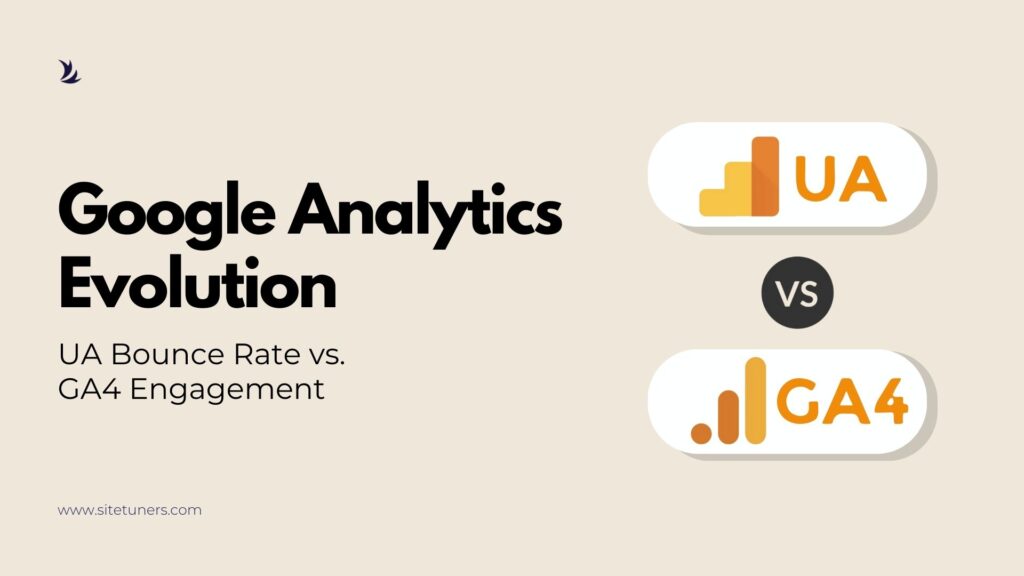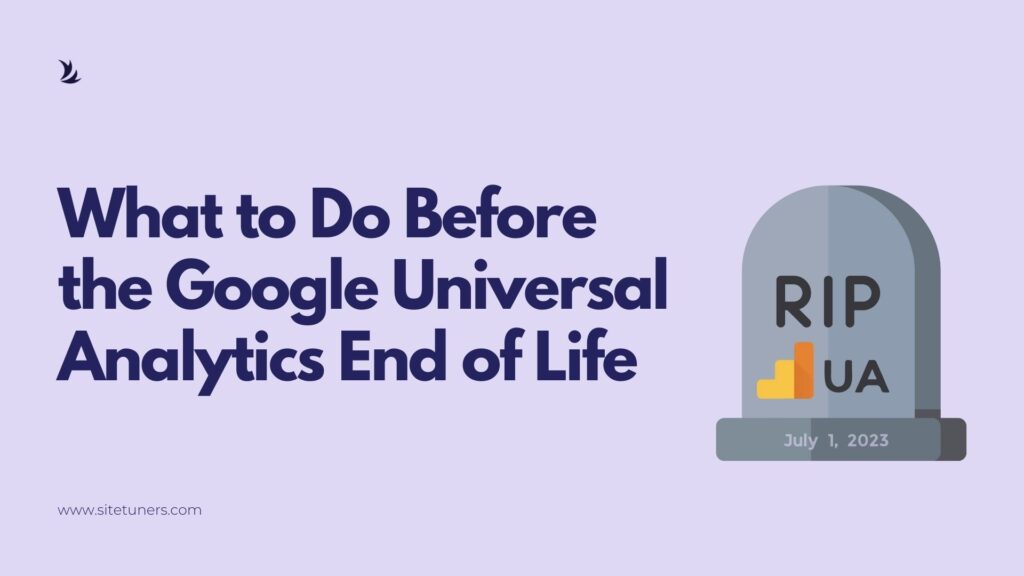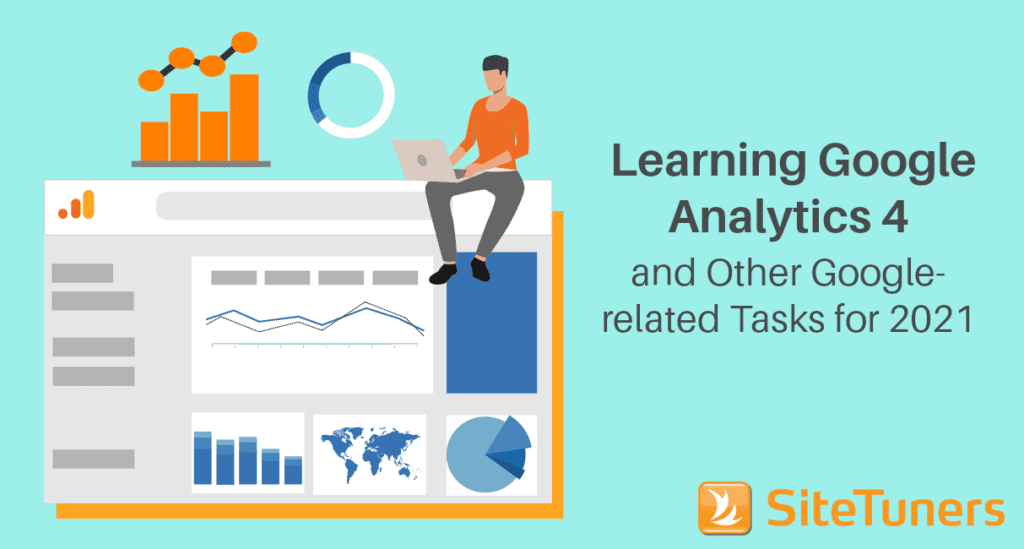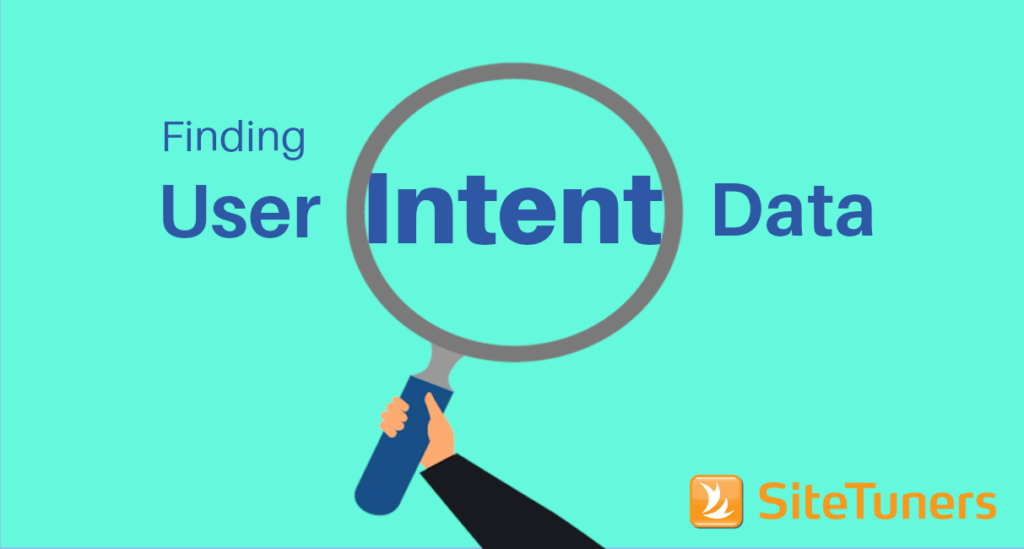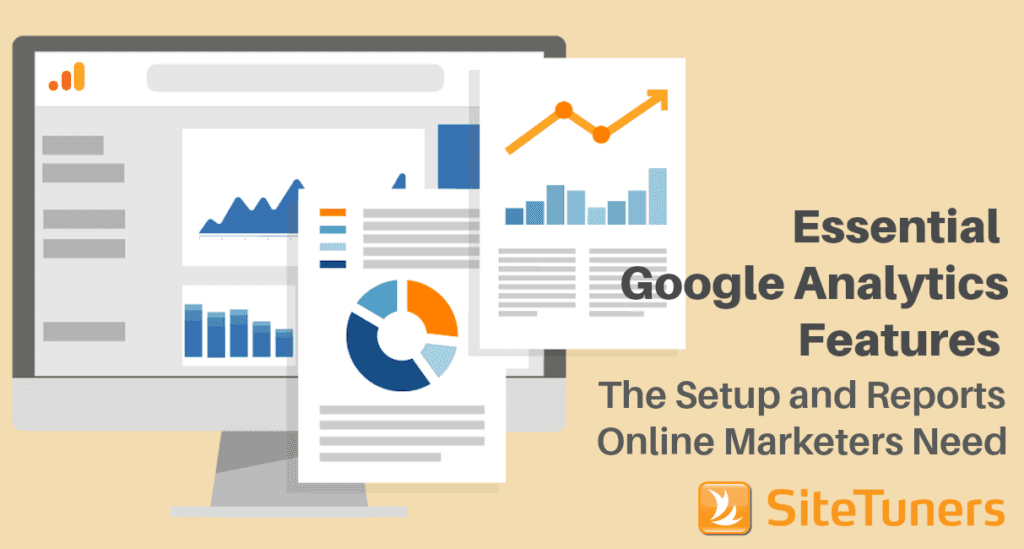Google Analytics Evolution: UA Bounce Rate vs. GA4 Engagement
Navigate the dynamic digital landscape with our insightful blog post on the evolving metrics of user engagement. Explore the transformative shift from Universal Analytics to Google Analytics 4 (GA4), delving into nuanced engagement metrics and gaining a deeper understanding of user behavior in the modern online ecosystem.
Google Analytics Evolution: UA Bounce Rate vs. GA4 Engagement Read More »