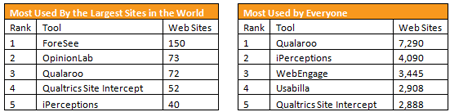They can lull you into complacency, knowing you can always track key performance indicators; even if in practice, you just generate reports without tying the reports into actions for the site.
You’ll know you have the right set of tools when the tools service the full stack, monitoring different things per phase, and giving you the data you need tweak your marketing approach.
Getting the Right Traffic
Not all traffic is created equal. Getting two people from search engines who engage with you is better than getting five people who immediately leave because you don’t actually have what they want.
These 3 tools help with that.
1. Buzzsumo – usually hailed as one of the most important content marketing tools out there, it let’s you see which sites and articles are getting shared for any given topic.
2. Google AdWords – even if you don’t plan on advertising, the Keyword Planner tool gives you search volume for keywords and phrases per month. That’s critical in making sure the search terms in your SEO mix actually get searched by enough people.
3. Google Search Console – after you’ve targeted things and tweaked your site via AdWords, this tool lets you check if you’re actually doing some damage. With search terms hidden from tools like Adobe Analytics and WebTrends, this tool is a near-must for just about anyone doing online marketing. If you need tips to use Google Search Console for conversions, we’ve got you covered here.
Making People Stick Around
After making sure your content is pulling in the right set of people, it’s time to tweak the content to make sure they stay. This includes ensuring you know which pages work best, and which ones are causing people to leave without engaging with you.
4. Google Analytics – let’s face it, if you’re reading this blog, you’ve probably heard of Google Analytics. This is the 800-pound gorilla of the web analytics space – the most used by the marketing community by a mile, and one that we would almost always recommend for its versatility.
5. Adobe Analytics – from mobile performance to predictive analytics, Adobe’s offering (formerly SiteCatalyst) actually has a compelling feature set for companies with complex and interwoven environments.
6. IBM Analytics – if benchmarks and channel relationships are important to your business, you can do a lot worse than IBM’s tool. (formerly CoreMetrics) It’s a pretty rich tool especially when paired with IBM’s personalization capabilities.
7. WebTrends – one of the first tools to give web sites traffic measurements. The tool has no-fuss downloads tracking, path analysis, and a range of capabilities out-of-the-box that requires configuration to match for other tools
Helping People Find What They Need
No matter what you do with your quantitative data, and no matter how good you are as an analyst, there are some things that traffic data alone won’t answer. What did the users actually come for? Did they find it? Were they satisfied with your site?
These are questions best left to web surveys to answer, not traffic data.
8. ForeSee – pricey, statistically strong, and feature-rich, this tool is the most used by the largest sites in the world. But they do not have that big a following outside of the 10,000 largest businesses on the web. The tool is tied to the American Consumer Satisfaction Index, so the methodology is rock-solid, but the survey does ask a ton of questions to the user to get there.
9. OpinionLab – from benchmarks to patented survey technology and processing, this survey software has most survey needs met. As with ForeSee, its clients tend to be bigger. So if you’re interested, don’t purchase this one off the bat. Try it out, and make them differentiate against the competitors in the same space, and cheaper survey packages.
10. Qualaroo – of 3 the tools popular with the big boys, this is the only one with straightforward pricing. You can do standard surveys or even hail mary, right-before-the-exit surveys with the tool.
11. Qualtrics Site Intercept – if condition-based serving of user surveys is your big need, (i.e. just show this survey to users who visited products, etc.) this may be the right tool for you. You get to design your surveys a little bit more closely, so there’s more work upfront, but the result is data that’s tailored for your needs.
12. iPerceptions – a pretty versatile tool with benchmarking and trigger-based surveys, this tool is petty solid assuming you know your way around behavior-based triggers.
13. Feedbackify – the no-frills tool in the survey space, this tool might be right for you if you have a very simple need, and you just need to get a survey on the site quickly.
14. Google Consumer Surveys – if you need to know whether people are finding what they need on your site, but you don’t have the budget for a tool like OpinionLab, Google Consumer Surveys might just do the trick. Free for basic questions and with a price of 1 cent per completed custom question, it is perhaps the best ways to start learning about your customer without breaking the bank.
If you need help selecting a survey tool, we’ve got you covered here.
Testing Your Theories
Once you have the right set of visitors, the right content to make them engage, and the right data about what they need, it’s time to tweak and optimize.
For that, you need two things: basic web usability knowledge so you can throw a few theories about site improvements, and a tool to execute the test for those theories.
15. Optimizely – if you have the budget for it, it’s tough to argue with the tool used by the Obama campaign to split test landing pages for donations.
16. Visual Website Optimizer – one of the easier testing tools to implement, VWO has a range of testing features and heatmaps to boot.
17. Google Analytics Content Experiments – not so much its own tool but a part of the Google Analytics package. This allows you to run split tests for free if you have the time to create your own versions of champion and challenger pages on the site. It’s pretty basic right now, but it gets the job done, and you can’t beat the price.
Putting It All Together
To maximize the tools, you need to pick up all three tools for getting the right traffic, then choose one tool for each of the succeeding phases. If you’re running a super-tight marketing budget and you don’t mind relying on Google too much, for instance, your tool set might look like this:
- BuzzSumo
- Google AdWords
- Google Search Console
- Google Analytics
- Google Consumer Surveys
- Google Content Experiments
Modify that as required to pick up the features you need at the package you can afford, and you have yourself a rich toolset.