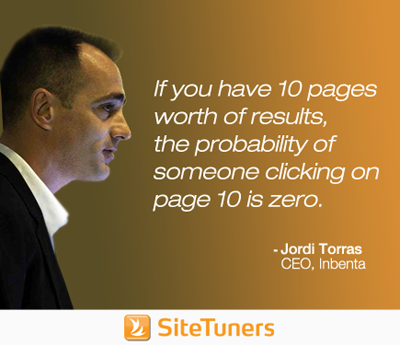How do people search?
When people think of search, people often think about the two-worder Google search. However, Jordi’s data indicates that for on-site search, 60% of users use 3 words or more. That gets pretty close to natural language search, or phrasing things in a way that we normally speak, instead of very technical search terms or typing in an exact search query.
When people use natural language search, it’s easy for on-site search engines to miss cues, so you need to strategize better.
What’s in a search?
Tim and Jordi covered how search can help people get to the correct product in the first place, and Jordi notes that for a search like “I want a black bag for less than $50,” there are multiple ways you can help a system provide relevant results. Tim notes what any system needs to achieve:
- Understand and breakdown more natural human speech (or at least written human speech)
- Map that onto the appropriate set of product characteristics
So in the example above, black needs to be mapped as a color, bag needs to be mapped as an item type, and $50 needs to be mapped as a price. The best way you can help your system “understand” the query is by adding attributes to the product catalogues in a matrix – that way, any product that meets (in this case) the color black, the item type bag, and the price point S50 will be displayed in the internal search results page.
That’s a win for both the user and the web site.
How fast does search need to be?
Even though it sounds like a lot of work – your internal search engine has to index everything in your product catalogue and THEN add individual columns as characteristics like price, color, size, and measurement – your on site search system needs to be fast.
Jordi notes that if people have to wait for more than a second, they are going to go to another page or click on something else. The search results must be absolutely immediate. Every second after the first one, you’re going to lose half of your audience.
How relevant does search need to be?
Your next problem, if you’ve taken care of speed, is relevance. Tim notes that the issue with some catalogues is infinite scrolling – sites that present results that go on until you have exhausted a list of potentially thousands.
Jordi agrees that that is an important problem to solve, noting that if you have 10 pages worth of results, the probability of someone clicking on page 10 is zero. The idea is to limit the results to one page, if possible. Inbenta, Jordi’s company, takes a probabilistic approach:
- if a user searches for something and for whatever reason, the result is difficult to find, the system will find just a few results that are remotely similar
- if the system finds good results, then it’s not going to show the back results at all. It will only show the ones that the system considers good.
It’s of utmost importance to get users to trust page 1 of the results.
What does a good internal search results page look like?
In addition to having good speed, high relevance, and the ability to capture natural language searches, internal search results pages also need to balance how much information to show.
Jordi notes that a picture, price, brand, and short description works, along with some specifications like color, make for a good mix, especially with color highlighted as a spec if that’s one of the search terms.
Once you’ve optimized everything you can for on-site search, a great metric is search to cart; that is, what is the percentage of people who searched and then clicked on purchase.