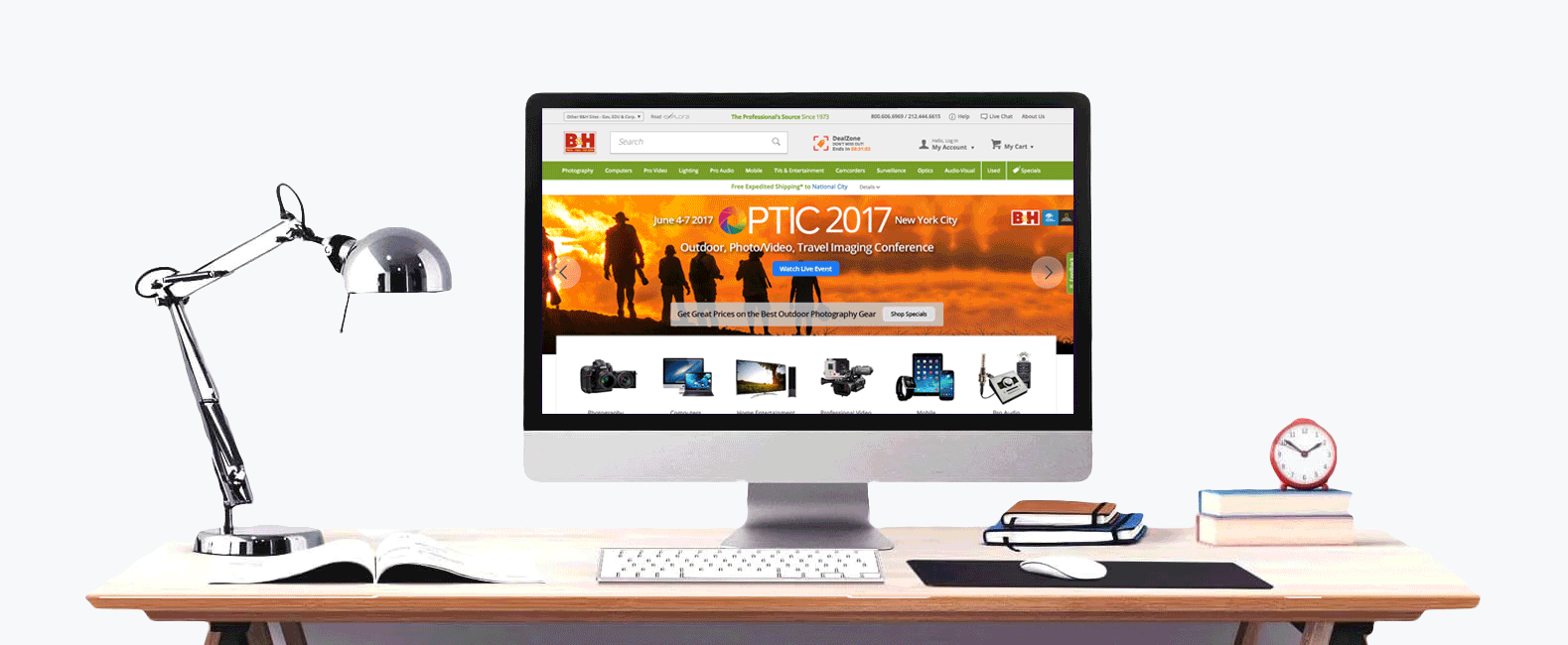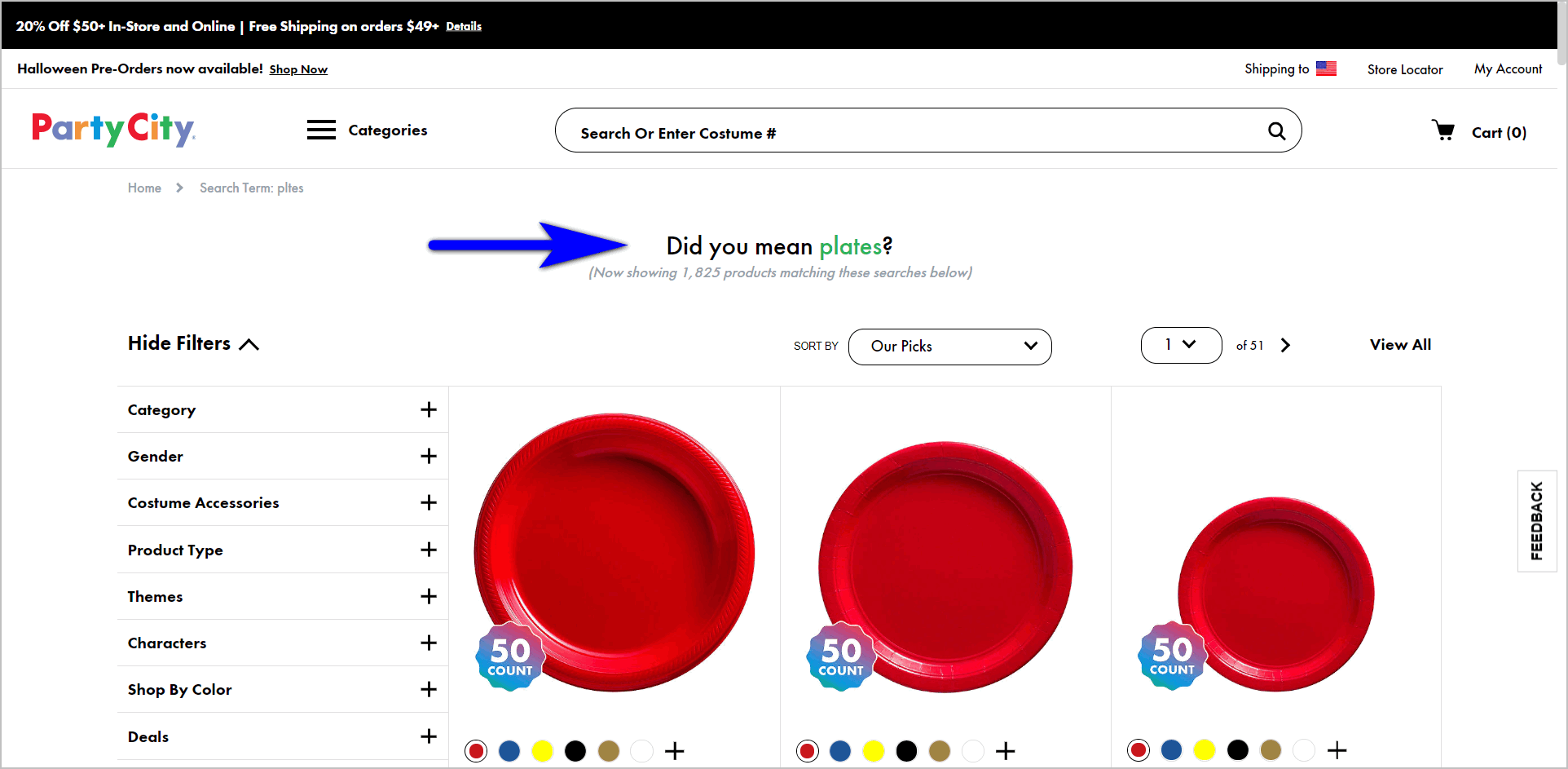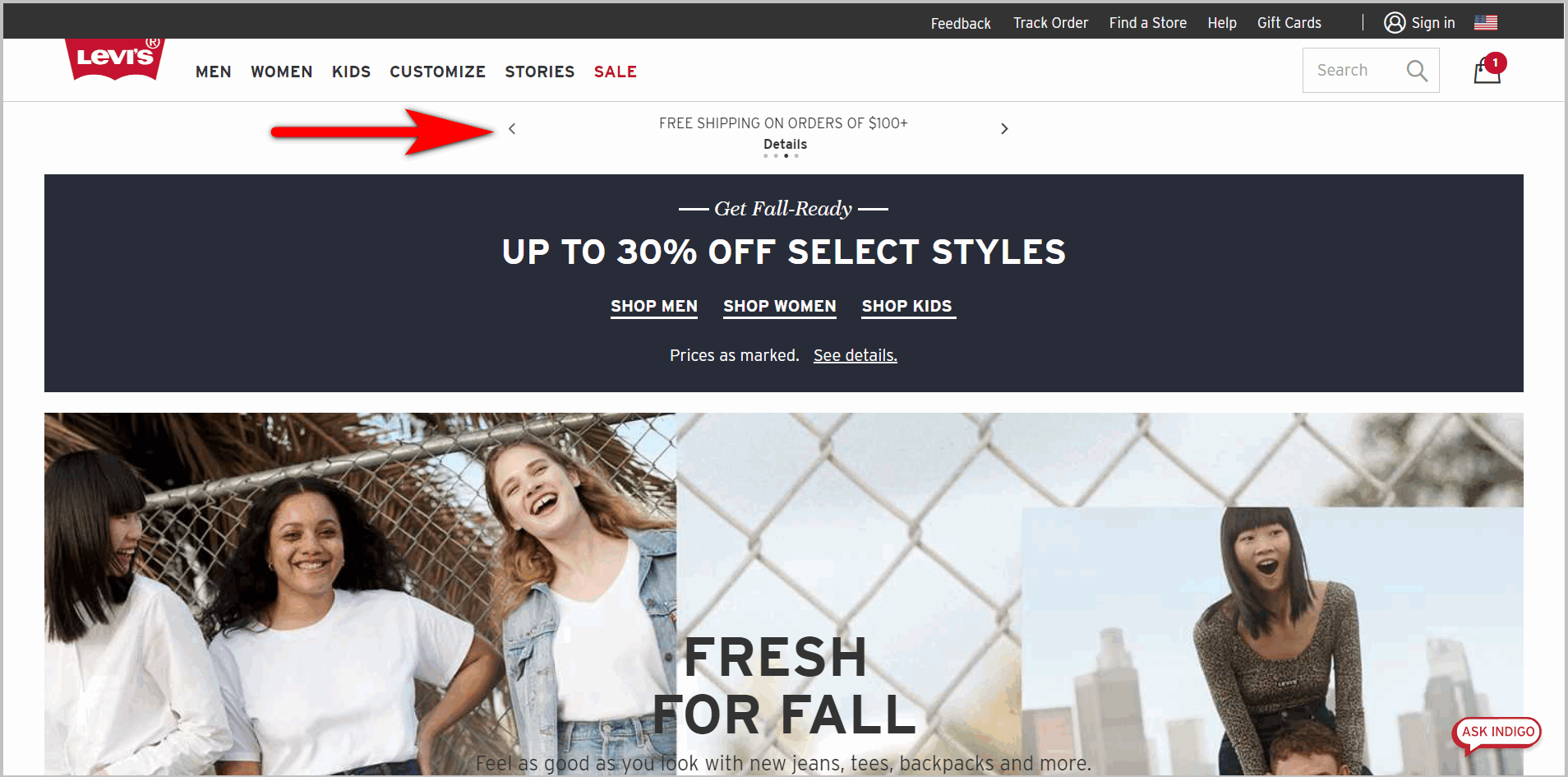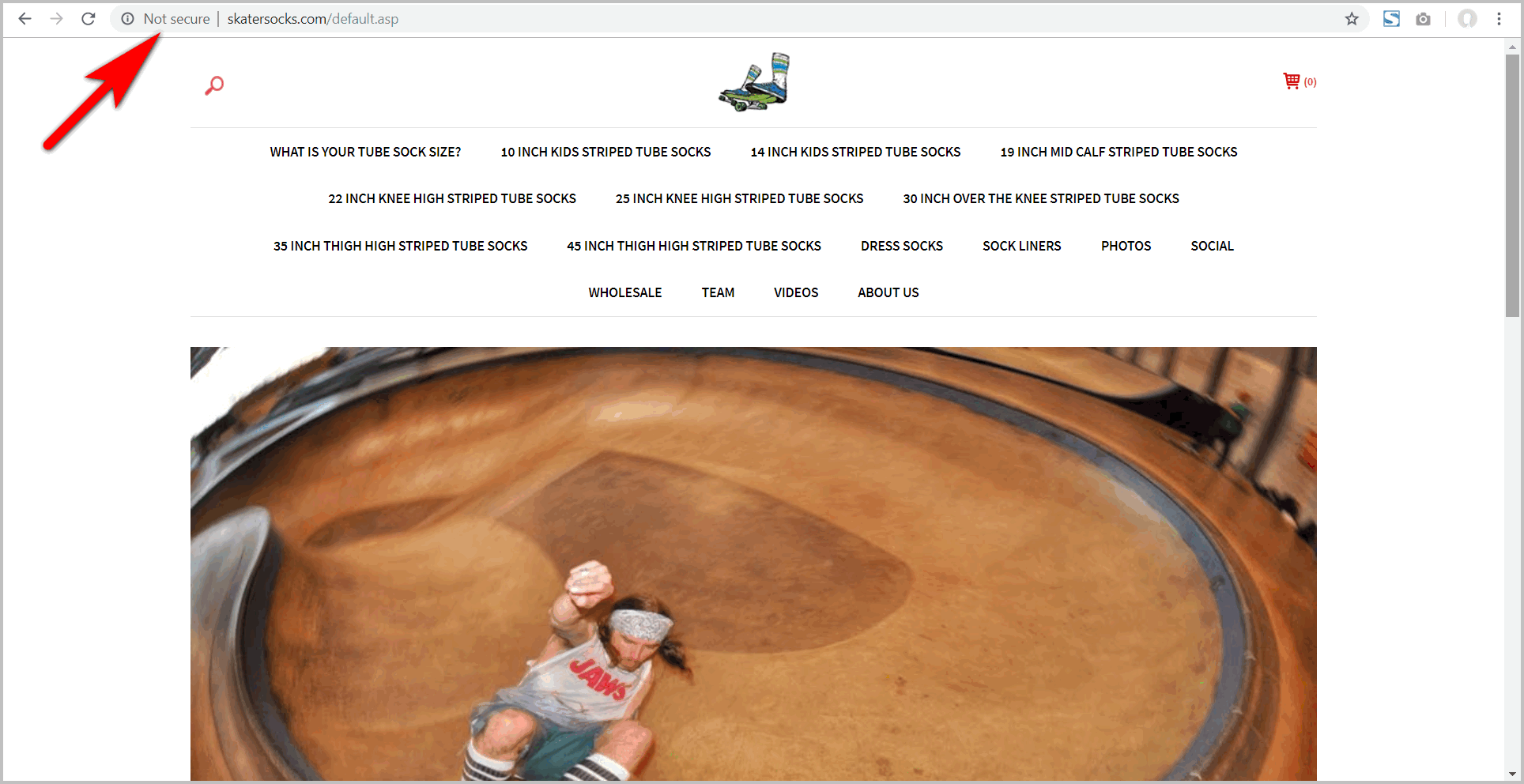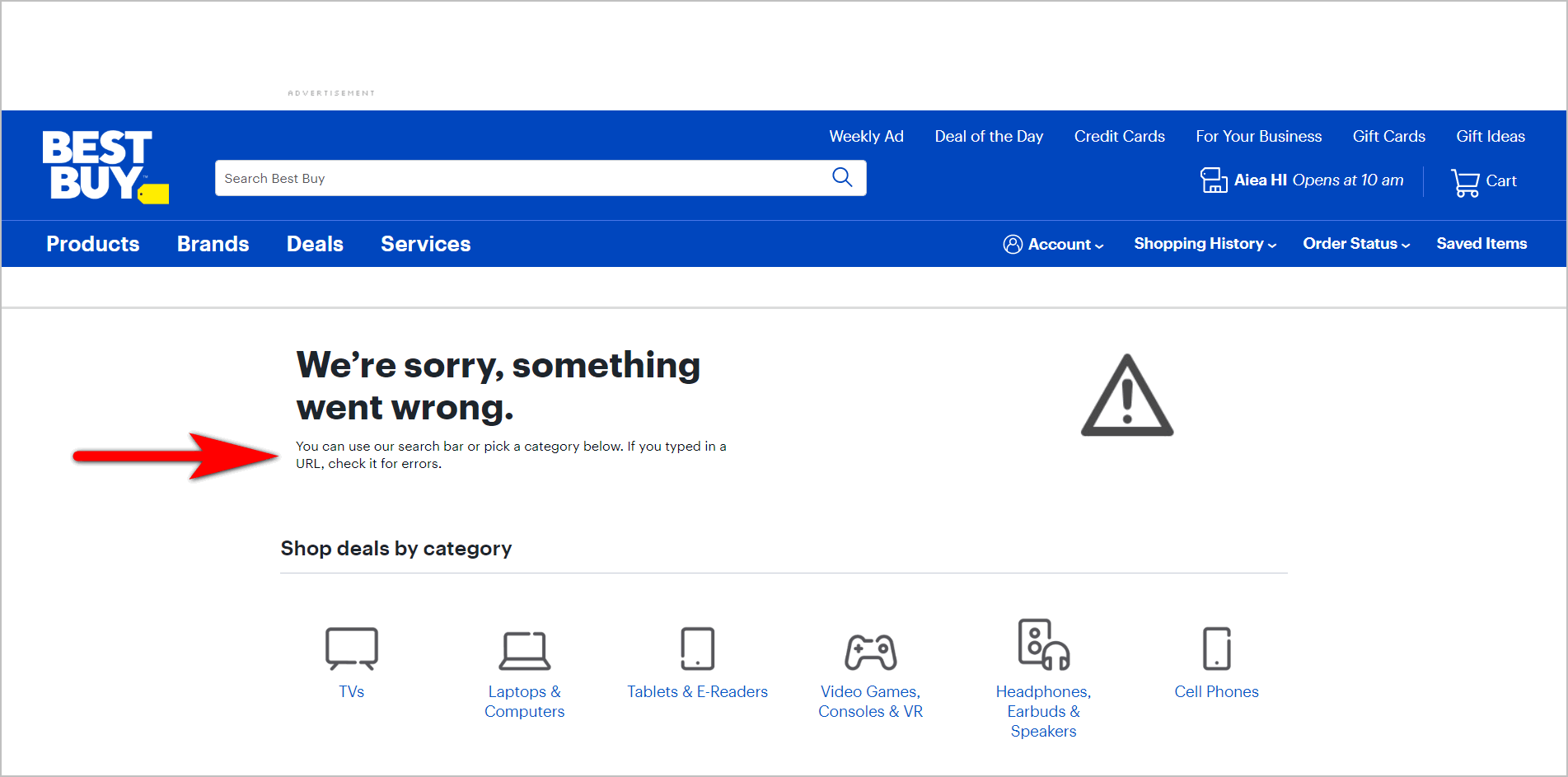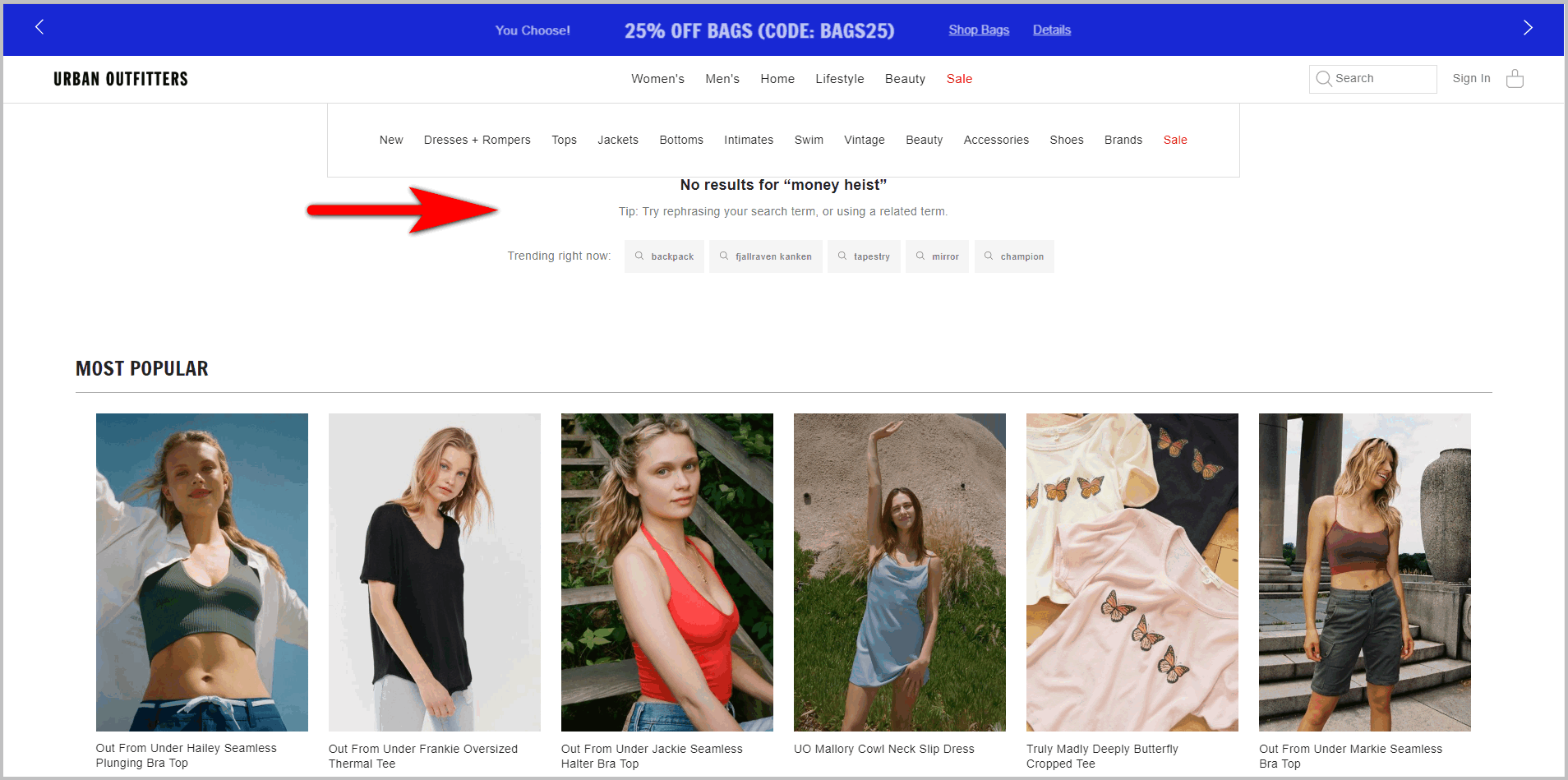I have good news for you, you are still on time to get your e-commerce optimized for the holiday season. Get your website ready for the 2020 holiday shopping season with these 9 proven recommendations to implement immediately, and experience an increase in conversions.
Here is a list of easy to implement recommendations to optimize your E-commerce website for the 2020 holiday shopping season.
- Review Your Keywords
- Beef Up E-commerce On-Site Search
- Optimize E-commerce Site Campaigns
- Prepare Your Promotions Calendar
- Improve Your E-commerce Shipping Game
- Make It Fast
- Prepare Your Retargeting Budget
- Secure Your E-commerce Site
- Keep it Error-Free
So, if you are serious about optimizing your conversion rates for the holiday season you will want to learn more about these 9 recommendations to implement on your E-commerce website immediately:
1. Review Your Keywords
Listen to what your customers tell you. It is a super powerful way of providing your website visitors with what they really care about. If you have used Google Ads and Google Search Console before, you have a wealth of information to plan for this year’s promotions.
Google Search Console
The phrases that people type into Google before heading to your site can show you opportunities to optimize conversions on your E-commerce website.
You can improve the experience on the landing pages for the most common transaction-oriented keywords. That way, the terms that people type in most during the holidays will lead to pages that are carefully crafted to match the user intent to your E-commerce content.
Understanding the phrases that lead your audience to your site during the holidays can spell the difference between a successful campaign and a lackluster one.
If you need some recommendations on how to make the most of Google Search Console, you can find a very compelling beginner’s guide here.
Google Ads
If you’ve used pay-per-click (PPC) to boost traffic last season, you’ll have some historical data about what worked and what didn’t. Check the terms used last year and see if terms like “best”, “cheap”, “deal”, or “gift”, when combined with terms for your product set, increased the likelihood of conversions.
You’ll also want to check which campaigns led to the most conversions. That way, when you plan this year’s budget, you can double down on the keyword groups that worked best.
2. Beef Up E-commerce On-Site Search
When you have new visitors using your E-commerce website, you’ll have more visitors who will need help finding what they need. It is essential to have good navigation elements to make finding what people need easier.
However, a fraction of your visitors will be using your on-site search engine. So, you can’t afford to have your internal search engine to serve irrelevant results to a significant set of users. Every search on your website is an opportunity to score a conversion.
If you haven’t set up on-site search tracking yet, go ahead and do that – it shouldn’t be too difficult, especially if what you’re using for traffic monitoring is Google Analytics. Here is a useful guide on how to do it.
Once you have tracking established and you know what the top terms are, you need to improve the on-site search experience:
- Use featured results or best bets for the top terms. Some E-commerce on-site search engines allow you to place the top results manually for terms that people commonly use. Take the time to understand what those terms are especially for the holiday season, and then add featured results that can help users find what they need.
- Utilize search suggestions. A lot of internal search engines offer the ability to offer a potential search phrase as people type something in. You can enable that feature to aid visitors.
- Fix misspellings for your users. Help visitors who misspell things recover by adding something like “did you mean” and then the search term the visitor was most likely trying to type in.
- Use curated pages for top transactional terms. If your search engine can handle it, you can build a custom experience for a search term that has a higher probability of leading to a sale.
Fixing the on-site search experience can go a long way in improving your E-commerce conversion rates during the holiday season.
3. Optimize E-commerce Site Campaigns
Given that holiday traffic boost has a short shelf life, you need to optimize your campaigns to get people to act. Be deliberate about creating urgency:
- Deals that expire – Letting your visitors know that a deal on a particular product will expire can help push them to act now rather than defer until later.
- Timed offers on holiday bundles – Product bundles only available during the holiday can get users to act sooner.
- Limited stock – For certain items, displaying the number of items left in stock can persuade customers to move quickly.
Employing the scarcity principle can help you make the most out of your holiday traffic.
These easy-implementing and free recommendations are a no-brainer to get a positive ROI. And if you like what we have so far, do not miss out on our next article once you are done with this one. Register to get blog updates.
Learn other ways you can nudge visitors to act on your e-commerce website.Read “9 Ways to Make Your E-commerce Call to Action Irresistible” |
4. Prepare Your Promotions Calendar
The content promoting your product bundles, your Google Ads search terms and landing pages, the email promotions you’ll send out – they all need to be carefully timed and executed to perfection.
That doesn’t happen by accident. When you have multiple teams working to optimize holiday sales, everyone needs to be on the same page.
Whether you have a tool like Trello for project management or you keep it simple with something like a combination of Google Calendar and Sheets, multiple teams need to understand a few things:
- where to find what’s launching next
- how to escalate when something goes wrong
- whom to contact when something needs to get pushed back or canceled
That means somebody needs to be on top of your marketing automation tool’s e-mails. And they need to be in touch with the web team anticipating the traffic from that effort with a landing page.
Your PPC specialists will need to work with the people managing the website content to make sure the messaging is aligned.
The site’s pages and the cart both can’t afford to be down, so the team that deploys code for enhancements on the site needs to be in contact with the people managing the campaigns. This way, you ensure nothing gets affected by upgrades or maintenance projects running on the site.
When the stakes are high, having a master calendar to run to is absolutely vital.
5. Improve Your E-commerce Shipping Game
Jokes apart, for some visitors, it wouldn’t matter how much they like your deals if they don’t understand how you ship items.
Free shipping
Deloitte’s 2018 Retail Holiday Survey found that free shipping is one of the most appealing promotions to customers, second only to price discounts.
If you offer free shipping for certain deals, make sure that it’s impossible to miss. You can’t hide it under areas where it will look like an ad.
Being clear about shipping thresholds can also work wonders. It’s better to have messages like “Free shipping on orders above $150” rather than hiding the details and saying “Free shipping and handling – check here for more details”.
Fast shipping
Free shipping generally trumps fast shipping even for holiday shoppers.
However, if you can follow through on your promise to ship fast, your messaging on how quickly you can deliver the customer’s order should still be featured prominently. This can differentiate you from your competitors.
6. Make It Fast
E-commerce site speed matters.
That said, it’s even more crucial during the holiday season. You’ll have an influx of new visitors who are more likely to spend more than at any other point during the year. If you have any back-burner projects geared towards improving your page load speed, this is the time to bust out those plans.
Holiday site preparations can take a toll on your overall page size if you’re not careful. You need to use well-designed images that look good even on the largest desktop or laptop screens. And that can impact the total size of all the elements your page needs to load, making your site slower than usual.
If you pair that with the higher-than-usual visitor count taxing your servers, you can bring your site to a crawl.
You need to avoid that at all costs:
- If you’re not using srcset or some other technology to deliver the correct, optimized images for different devices, consider taking on a responsive images project.
- Ensure that you have a capable Content Delivery Network like Akamai or Amazon Cloud Front.
- Keep your javascripts minified, to avoid unnecessary site slowdowns.
- Check if your site uses asynchronous scripts, so important elements get loaded first.
Keeping your E-commerce site zippy during the critical periods can keep visitors from getting annoyed and going to another site to buy something.
7. Prepare Your Retargeting Budget
Cart abandonment is just as much a part of an online marketer’s day as actual conversions.
No matter how great your checkout experience is, a segment of your audience will leave items in the cart and not push through with the purchase.
You should ensure that your checkout experience is as good as it can possibly be – with no popups and other distractions, with the main navigation potentially stripped away so visitors can focus on the task at hand, and with elements streamlined for a smooth experience.
You should save a part of the holiday ad spend on retargeting, rather than just spending on PPC and other avenues that bring more visitors in. Plan how you’ll remind visitors to come back to the cart when they see your ad and ensure you can take them back to where they left off rather than making them start over.
8. Secure Your E-commerce Site
With the holiday season comes increased dangers of things like distributed denial of service (DDoS) attacks. Site outages are always bad, but they are especially bad during high-traffic, high-transaction days.
Ensure that your site can differentiate between an influx of new visitors and actual malicious calls being made to the site. You also need a proper response in place, like getting a system such as Cloudflare or Imperva to block the bad calls while letting legitimate visitors through.
On top of that, if you haven’t invested in converting your site to https, you should definitely plan for that. You’ll need to plan for the redirects alongside the secure site conversion, or you’ll lose organic traffic along the way.
From a visitor standpoint, warnings about E-commerce sites that don’t have https enabled can be a red flag. Don’t tank your conversions before they can get to your site.
9. Keep it Error-Free
Our last entry on our recommendations list.
Various types of errors can be very costly when you’re expecting a lot of traffic and transactions. You need a game plan to minimize the number of errors on the site. That process begins a long time before the holidays actually arrive.
404 Error Pages
If your site uses Google Analytics, you can create a report that focuses on 404 error URLs, the pages that users were on before they got to the error page. That usually means you have a bad link somewhere, and you can fix it before the site gets an extra dose of traffic.
If you have Google Search Console (GSC) running on the site, you can do something similar. You can export a report of errors detected by GSC, and then use that as a starting point to find potential sources of errors, such as pages that you have moved but not redirected.
For the top URLs people try to access but don’t actually exist, you can help your visitors by redirecting the URL to a related area that gives the user what he or she needs.
For the 404 errors that still happen despite those efforts, you need to and here we show you how.
No Search Results Found
An on-site search result that just says your site can’t find anything can be just as frustrating to some visitors as a 404 error page.
If you are tracking on-site search terms on a tool like Google Analytics, you can fix the worst offenders. Review the top terms getting searched that have the highest exit rate. Those terms are the ones that are likely to lead to irrelevant results or no results at all.
From there, you can add featured results to keep them interested in your site. You may also need to check your search engine to see if it is not indexing parts of the site. Stay educated to start addressing and fixing the issues.
Holiday E-commerce Tips to Keep in Mind
Getting your site ready for the holidays takes a lot of work, but the potential payoff makes all the preparation worth it. There are specific proven techniques to implement to increase your chances of success during the holidays:
- Review your Google Ads and Google Search Console terms from last year, and adjust.
- Fix your on-site search experience.
- Optimize campaigns to create a sense of urgency.
- Ensure that everybody in your team knows what’s coming next and that you have a calendar of promotions.
- Feature the shipping details prominently.
- Make pages load as quickly as possible.
- Leave some of the holiday budget for retargeting to bring people who abandon the cart back.
- Take pains to ensure the site is secure.
- Reduce the number of error pages on the site.
If you put in the work to carefully prepare for the increased traffic the holiday season brings, you’ll be more likely to make the most out of the season.
AND, if you need some help with these changes or have any questions on how to implement them feel free to give us a call or send an email. We are here to help you achieve your desired target for this holiday season.
[/fusion_text][/fusion_builder_column][/fusion_builder_row][/fusion_builder_container]