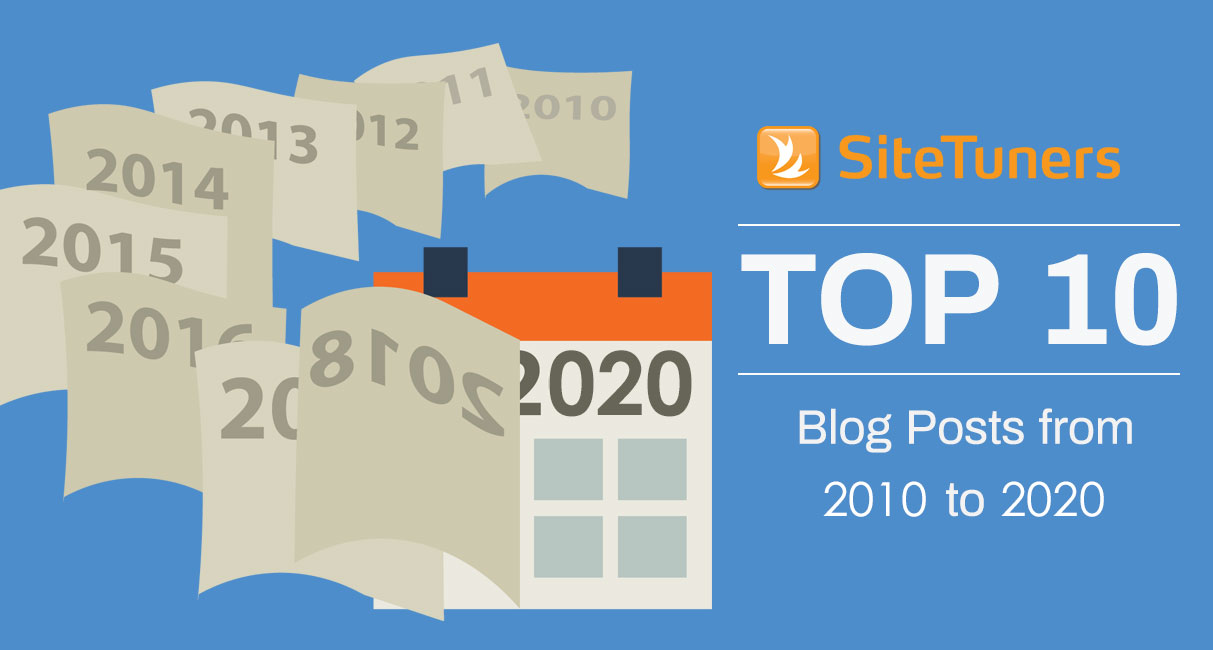If you take a second to step back and look at the online marketing developments for the past 10 years, you’ll see a staggering amount of change. Some of the changes have been good, some bad, but all of them taken together have made marketing a much, much more complex craft.
- For search engine optimization (SEO), the past 10 years has seen Google cut off marketers from the search fire hose, leaving behind the ominous (not provided) message, and getting digital marketers to scramble in search of more intent data.
- For conversion professionals, the rise of mobile traffic and the proliferation of cheap tools that were once the exclusive province of Fortune 500 companies changed the conversion rate optimization (CRO) landscape.
- For analysts, the old problem was lack of access to certain types of important data; the new problem is that there’s so much data from a host of different tools that it can be tough to prioritize which data sets you need to pay attention to the most.
So it’s not at all surprising that the posts you viewed the most this decade are the ones that either help online marketers cope with some of the big changes or those that help professionals refine their respective crafts.
Here are the posts you viewed the most this past decade.
Number 10:
7 Things You’re Doing Wrong on Your Landing Pages and How to Fix Them
Our 10th most viewed post of the decade deals with pitfalls a lot of conversion professionals fail to avoid, whether due to internal pressures to do things a certain way, or just plain lack of time. It can help to review the list to see if there are still a few items left that you have to take care of in the 2020s:
- Unclear calls to action
- Too many choices
- Asking for too much information upfront
- Too much text
- Not keeping your promises
- Visual distractions
- Lack of trust elements
Number 9:
4 Ways to Get Customers to Add More to Their Shopping Carts
There are no two ways about it – there are a ton of online marketers who think a lot about the shopping cart. Improving the cart, as well as maximizing the number of items visitors are willing to add to it, involves a lot of testing. However, there are a few principles you can use to get a head start. If you’re looking for tips, the 9th most viewed post of the decade has your back:
- Show related products
- Upsell to free shipping threshold
- Offer a discount on certain price threshold
- Bundle products
- Bonus: Allow installment payments
Number 8:
Pricing Secrets: Display Price Points to Irrational Brains, and Win Big
The way websites display price points can make or break a conversion, and a lot of marketers appear to have paid attention to this. Our top post number 8 helps you deal with the way people’s brains organize information. It’s a process that can be a lot messier and a lot less rational than you think.
There are a few things marketers can do when armed with this information:
- Show items in decreasing price order
- Add an inferior option
- De-emphasize price symbols
Number 7:
If You Must Use Those Darned Rotating Banners
Usability experts have been battling rotating carousels for a while now. Some sites, however, still absolutely insist on using them. Sometimes, you can fight this and get the banner removed, but the reality is there are a lot of organizations where this battle cannot be won. If you absolutely need to have rotating banners, you need to at least do a bit of damage control.
Our 7th most viewed post can help you with that:
- Research which calls-to-action (CTAs) get clicked on the most.
- Limit the number of banners.
- Give the users agency over the carousel.
Number 6:
5 Lessons You Need to Learn to Be a CRO Consultant
The 6th most viewed post of the decade deals with things that conversion professionals need to learn, especially if they’re running a consultancy. A significant number of marketers equate conversion rate optimization with testing, but in reality, the field is so much larger than that.
There are a few things that CRO specialists need to pay attention to:
- Making improvements without high traffic/ conversions
- Getting qualitative insights
- Working with IT
- Watching out for technical and visual execution problems
- Learning from the experts
Number 5:
6 Common User Experience Design Fails that Make UX Experts Cringe
Most of your website visitors have no reason to be loyal to you, so they’ll have the patience of a lit match. You can’t expect them to stick with your site if you make it hard for them to find what they need, or if you make it difficult to transact with your company.
Our 5th most viewed post of the decade is a collection of things you can avoid:
- Assuming your users are experts in your site, products and services
- Hiding critical content below the fold
- Compromising page load times
- Not focusing on the visitor
- Not supporting small screens
- Not simplifying data entry
Number 4:
Q & A With Dennis Yu – 651% ROI from Facebook Ads–Behind the Curtain of Top Campaigns!
Measuring the return on investment for social media can be a daunting task. It can be tempting to just think of the social media budget as part of the cost of doing business.
All that said, there are a few ways you can potentially run tests to see if your social media efforts are helping you get a conversion lift.
This post was published as a supplement to a webinar we had with Dennis Yu in 2013.
Number 3:
Web Survey Tools 101: From Pricing to Execution
We’ve now reached the heavy-hitters.
Our 3rd most viewed post of the decade deals with voice of customer tools. There’s no question that you need a survey tool to ask visitors what they are trying to do on the site, and whether or not they can find what they need.
The problem is that there are a lot of survey tools out there, and choosing the one that’s right for you can be tricky. You need to understand a few things before committing to a tool:
- What do the largest companies use? What do most websites use?
- How much would it cost to get the tool?
- What survey type should you go with for your site?
- Which survey tool fits your needs?
This article helps you select a tool whether you need free or low cost tools, or you have the survey budget for reliable on-site surveys.
Number 2:
How to Set Up and Use On Site Search Tracking (In Google Analytics): Survival Tip for Keyword (not provided)
Back in 2013, Google “went dark” and cut off marketers from viewing the search terms leading to websites on tools like Google Analytics. After collectively gasping, blaming Google, and lamenting the new status quo, smart online marketers eventually went into problem-solving mode. The core issue marketers all had to solve was this:
In a world where keyword data doesn’t flow to analytics tools, how do you find out what users are trying to find?
One of the richest sources of user intent data is on-site search: the terms people use to conduct a search after they have landed on your site. Tools like Google Analytics can get this information for you, but there’s a bit of setup required.
Our second most viewed post of the decade walks you through the steps.
Number 1:
Using the Hidden Google Analytics Feature to Find Pages You Need to Fix
Our most viewed post of the decade initially looks like it’s too “inside baseball” to have too much traffic. However, in retrospect, it makes perfect sense – it’s at the intersection of web analytics and conversion rate optimization, and it covers a tool used by millions.
The blog entry is about a killer feature within Google Analytics that not enough marketers take advantage of. It’s called weighted sort, and if you’re not using it to find areas to fix and pages to test, you’re absolutely missing out.
On to the 2020s!
Whether you’ve been with us since the beginning of the decade or you’re new here and looking for ways to improve your conversion rate optimization skills, we hope you stick around with us in the 2020s.
Happy New Year!