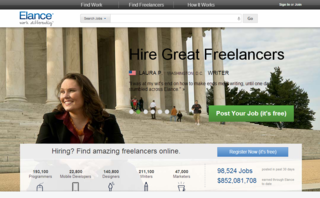Using human imagery in marketing materials is a practice that’s been researched several times over at the university level. No doubt there’s a certain appeal to photos of people, and psychologists confirm that images of human faces will attract attention on a landing page.
But in a world of countless royalty-free, affordable stock photo choices, marketers have turned to stock imagery as a crutch – hastily grabbing an image off the web rather than taking the time to develop an effective page design that will move visitors into the conversion funnel.
Have you fallen into the stock photography habit? Before you add one more image to your website or landing page, consider the following list of do’s and don’ts.
1. Don’t use stock photos on a landing page just because you think it looks bare. Here’s a bit of harsh news: having access to an iStock photo account does not make you a web designer. You need to know the goal of the web page before you add any images at all, especially if it’s an important landing page for conversion.
Ask yourself these questions:
-
- Is the image relevant to the message you are trying to convey?
-
- Will the image resonate with your target audience?
-
- Will the image draw attention to your call-to-action, or distract from it?
Images should never be used just to fill space – even though that is the number one reason they are added to most web pages. Your landing page has a purpose, and that’s to get people to take the next step (buy something, fill out a form, browse your products, etc.). If your image isn’t directly related to supporting that conversion action, leave it out.
2. Don’t use the same old contrived image that everyone else on the web is using. If you must use a stock photo, stay away from the most commonly abused images and poses. You know the ones I’m talking about: the happy phone operator who is wearing a headset and just waiting to take your call, the business executives gathered around a boardroom table, or the uncomfortably ecstatic computer user.
Using contrived images like these can do far more harm than good. Not only do they look unnatural, but there’s a good chance that your site visitors have seen the same (or similar) images on someone else’s website. They might already have an unpleasant association attached to the image based on their experience with another website.
At the very least, using images like these will make you look un-creative and low-budget. Up your game and come up with visual images that accurately reflect your brand, not some overused generic image that is used by hundreds of other brands.
3. Do use consistency when selecting stock images. If stock photos are used throughout your site, and there’s simply no getting around it, make a rule to choose stock photos in the same “family” or style. For example, using all photos with a white background or all photos of people outside will give your site a more cohesive feel. If you’re going to piece numerous stock photos together in an attempt to make it look like your own branded photo shoot, having a strict editorial policy that defines the style of photo you use is an absolute requirement.
4. Do give yourself a reality check. Does the stock photo in question feel real? If the answer is no, it’s best to ditch it for something else. I mean, c’mon, how many people are this happy when they’re shopping online?
Also, make sure the image you select will resonate with your audience. Know enough about your visitors to know what style images will appeal to them. Warm, emotional photos? Darkly lit mood shots? Maybe just simple product shots? The point is, your images need to support your conversion action so they need to make a connection with your audience and have a subtle persuasive influence as visitors browse your site.
5. Don’t forget that your employees and customers are your greatest asset when it comes to photos for your website. The way people connect with a brand is changing, and authenticity is key. People want something genuine. They want to do business with humans, not corporations. That’s why images of people can be great if they’re real. Take this example from Basecamp.com’s home page:
Joy is a real customer of Basecamp. If you were to click through to her company’s website from the link next to her name, you could find her under the staff directory. Joy has a genuine connection to the product Basecamp is selling, and this builds trust with the audience.
Elance is another company that does a great job leveraging its own people in its photos. In Elance’s case, its people are its product (Elance is a marketplace of freelancers), and these photos do an incredible job of positioning their talent as real people. Granted, Elance clearly invested in a professional photo shoot, but you can achieve a similar look by taking “real” photos of your staff in your environment, whether that’s a retail outlet or an office.
Even if you don’t have a professional photographer and your staff don’t look like models, do a photo shoot. “Real” can trump professional any day. Get yourself a nice camera and some good lighting and start snapping away.
Remember, your visitors will notice stock images, but usually not in a good way. Stock photos used carelessly can devalue and cheapen your website and brand. If you must use stock photography, be discerning. But before you decide, know the goal of your landing page, and make sure that your desire to add an image is fueled not by a need to “decorate” your page, but by a strategic focus on your conversion goal.
This article originally appeared in Tim’s ClickZ column September 17, 2013
Take your conversions to the next level.Learn how our experts at SiteTuners can help kickstart your conversion rate optimization process or get better results from your CRO efforts. Give us 30 minutes, and we’ll show you a roadmap to your digital growth! |