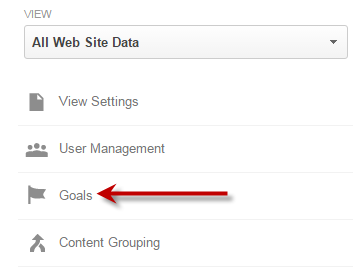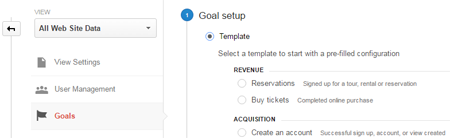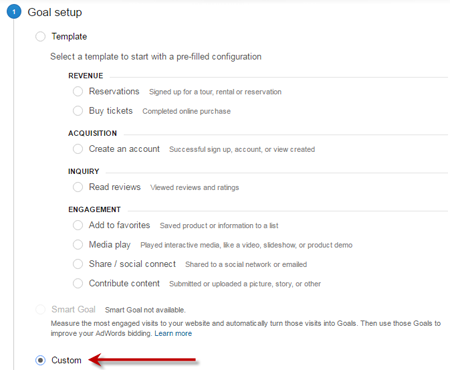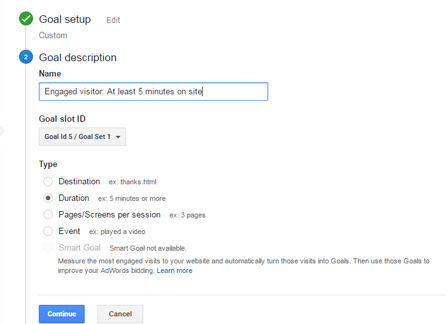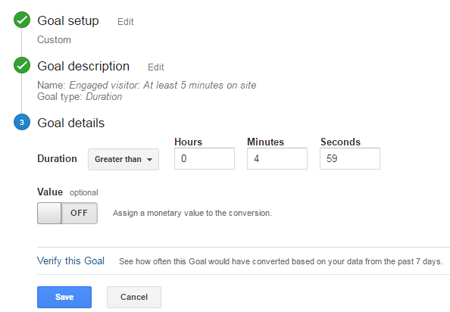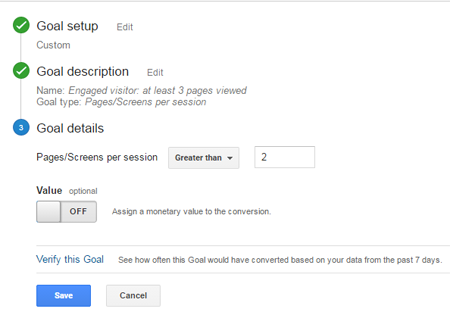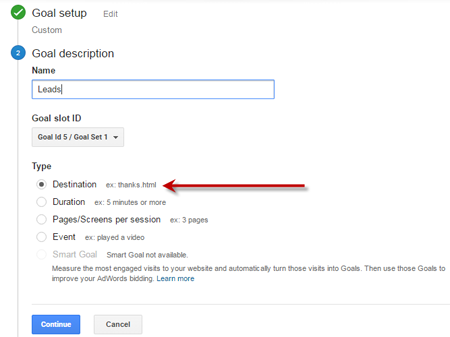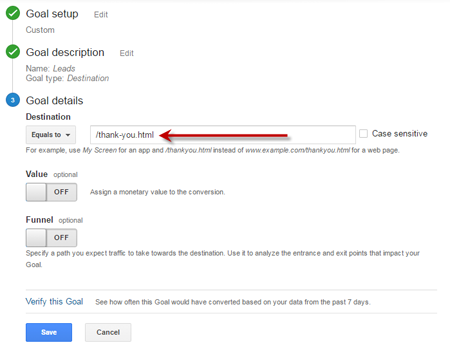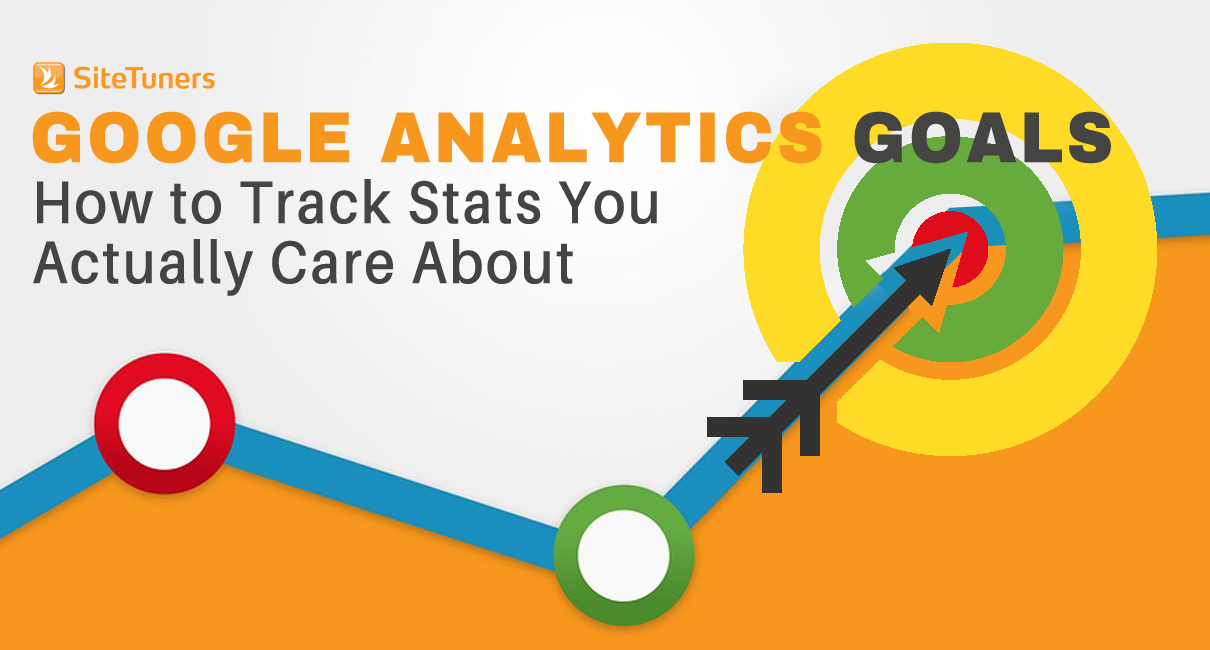 When it comes right down to it, you don’t care all that much about views and visits. Or at least, you shouldn’t.
When it comes right down to it, you don’t care all that much about views and visits. Or at least, you shouldn’t.
While having a ton of views is nice, views don’t really make or break the business. What moves the needle is how much the site supports your company’s objectives.
That can be hard to remember when views and visits stare at you right in the face when you fire up most web analytics tools. If you use Google Analytics, you can end that mentality and start tracking the things that really matter – your goals.
What are Google Analytics goals?
Google Analytics goals allow you to focus on a particular subset of visitors who have taken particular actions. Usually, when you’re starting out, there are 3 goals you should set up:
• Engaged Visits:
1. People who have stayed on your site for 3 or 4 page views, meaning they have reached a threshold of engagement that you have set
2. People who have stayed on your site for 5 minutes or more, meaning even if they have viewed just two pages on your site, they are still more likely to be invested in your site’s features, content, and offerings
• Leads or Thank You Page Visitors:
3. Further down the funnel, you have people who have completed a form or went through a cart checkout, and you’ve served a “thank you” page – you should care about these conversions
Why doesn’t Google just set these up automatically?
Google Analytics is pretty smart, but it doesn’t know what your thresholds are for what you consider “engaged” visitors.
It doesn’t know which forms and which cart experiences you view as most important. You have to tell it where to look, so it can tell you how well you’re doing against those goals.
Where can I find goals in GA?
Goals are under Admin> Your Account> Goals, at the third column of the admin screen.
When you create a new goal, you should see a screen like this:
How do I set up goals?
You can start by using a Custom goal.
After you click on continue, you can name your goal.
Let’s say you want to set up an engagement goal first, with 5 minutes as your threshold for an engaged visitor. Your first screen should look like this:
Once you hit continue, go ahead and set it up for sessions consuming more time than 4 minutes and 59 seconds:
You should be all set after that.
Tracking pages viewed per visit should be very similar, but instead of setting time, you’ll set pages per session:
Remember, you can refine how you look at goals by also using at segments that you have set up. So you can view, say, all of your blog visitors who have stayed on the site for at least 5 minutes, or who viewed more than 3 pages.
‘Need help with Google Analytics Advanced Segments?
Click here to read Take Google Analytics to the Next Level with Advanced Segments.
How do I track leads and other conversions?
Tracking a particular path isn’t that much more complicated, but you do need to know where people who complete your forms or carts go.
Say your site is www.example.com, your form page for leads is at www.example.com/signup.html, and your thank you page (the page visitors go to if they complete that form) is at www.example.com/thank-you.html.
You need to note the string after your domain name, “/thank-you.html” in this case.
When you start to create your goal, use “Destination” as the type of goal you’re setting up:
Once you hit continue, use “/thank-you.html” as the destination page.
After you hit Save, you’re good to go.
Okay, I have goals set up. Now what?
You can view all goals under Conversions> Goals.
Finding out how many leads you have or how many engaged visits you have should be the start rather than the end of your process.
If you use goals with Advanced Segments, you should be able to see where you are strong and perhaps more importantly, where you are weak. That’s an action-oriented number – it’s far better than views or visits at identifying areas you need to fix.