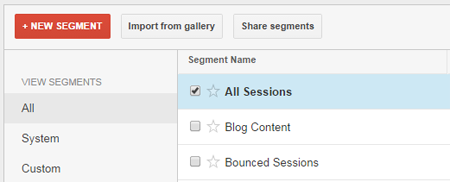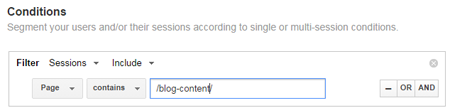Over 10 million sites use Google Analytics. That figure is insane, given that as Dave Booth of Cardinal Path notes in his webinar, web analytics is a relatively young field. Ten years ago, we were all looking at hit counters.

Thankfully, it does not take a lot to improve how you use Google Analytics. Dave Booth covered a lot of ground in his webinar, and we have the highlights.
A Bounce Rate Problem: Segmentation Basics
Suppose you want to look at two sets of web site visitors.
Set 1 is comprised of smartphone users in Europe, coming from Facebook, LinkedIn, and Twitter. Let’s say that once this set lands on your site, you have a bounce rate of 90% – 9 out of every 10 do not click on anything. They go to your page, read what they came for, and leave.
Set 2 is comprised of desktop and laptop users in North America, coming from Google. Once this set lands on your site, you have a lower bounce rate of 40% – 6 out of every 10 do something on your site.
Now, assuming the two sets are similar in size, (this wouldn’t happen in real life) you have an average bounce rate in the 65% range.
Does the 65% figure really help you analyze anything?
The answer for most sites is no.
Averages are almost always useless for analysis. You wouldn’t expect someone from California to respond to an offer available only in Illinois, and you wouldn’t expect visitors using iPhones to behave the same way as those using laptops. You need to create rational groups, and in Google Analytics, the way you would do that is to use Advanced Segments.
Out of the Box Segments: Useful, But Limited
If you’ve never used Advanced Segments, think of segments as layers on top of your data. Google Analytics collects visits from everyone, but the averages aren’t useful, so you’ll add a few layers. A layer for your audience would be something like the regions they are from, or the devices they are using; a layer for their behavior would be what pages they visited, or whom among them left without clicking on anything.
If you use just out of the box segments, without creating any segments of your own, you’re already miles ahead of the people who are still using averages. You’d be able to answer questions like the ones below:
- Do you need to invest in Responsive Web Design or a mobile version? (If your bounce rate for mobile users is high enough, and mobile users are a significant portion of your traffic, you know it’s that time already)
- Which groups of people aren’t you retaining? (if people from Google are leaving immediately, this is what you need to invest in fixing)
Advanced Segments are great at getting to the heart of questions like those. Still, out-of-the-box segments were created by Google for everyone – they don’t take the nuances of your business into account.
If you need to look at, for instance, the engagement of only the people who visited your site via content marketing efforts, (your blog, your topics, etc.) you’d need something a little more custom than the default segments.
You’d need to make your own segments. If you know exactly what you want, they take less than a minute to create.
Custom Segments: Charting Your Own Path
We’ll use a very basic example. Let’s say you want to analyze your visitor acquisition efforts for your blog, and your engagement metrics. Let’s also assume that everything in your blog is under a directory called “/blog-content/.”
Your custom segment would look like this:
It doesn’t take a lot of time to set up, but with nearly unlimited options, what takes a lot of time is figuring out which segments are useful.
Here are a few that are useful.
For general analysis, it’s usually great to filter for people who have consumed a lot of your content, but have not purchased anything. You can use a limit of people who viewed 4 pages, and stayed at least 3 minutes – the exact figures are arbitrary. The point is that these people really like the content of your site, but have not pulled the trigger – you need to figure out how many of them there are, what pages they are going to, and then you need to massage those pages to get your active users to convert.
If you have an AdWords account as well, you can use Advanced Segments to feed your AdWords account. You can create an AdWords remarketing list by dropping this down and clicking the remarket button – it’s pretty painless. This is usually a great idea to limit the traffic you are paying for to groups who are more likely to convert, assuming you know who you want to target:
- Formerly engaged visitors. You can create a bucket for visitors who have engaged a lot with you in the past, but for some reason, have stopped coming to your site without completing a purchase. You can send them a nudge to get them back using a remarketing campaign.
- Big-ticket item purchasers/ related purchases. If you have a form that leads to a thank you page for large volume purchases, this can be a useful segment. This is especially true if you have a chips and salsa situation – if they have bought the chips, it can be really useful to remarket with a discount for the salsa. Same things for running shoes and other running peripherals.
Segments for Data: Answering Business Questions
Remember: Over 10 million sites have Google Analytics. Having Google Analytics installed is not a competitive advantage. At this point, having something installed to track traffic is more of a baseline.
The competitive advantage is – in short – you. Or more accurately, how you use segments within Google Analytics to answer business questions. If you move beyond views and visits in a dashboard and start creating custom segments to actually answer questions for your business, you’ll start making better decisions than your competitors.
If you have the time, Dave Booth covers more ground – the whole webinar is well worth the hour it takes to watch it.