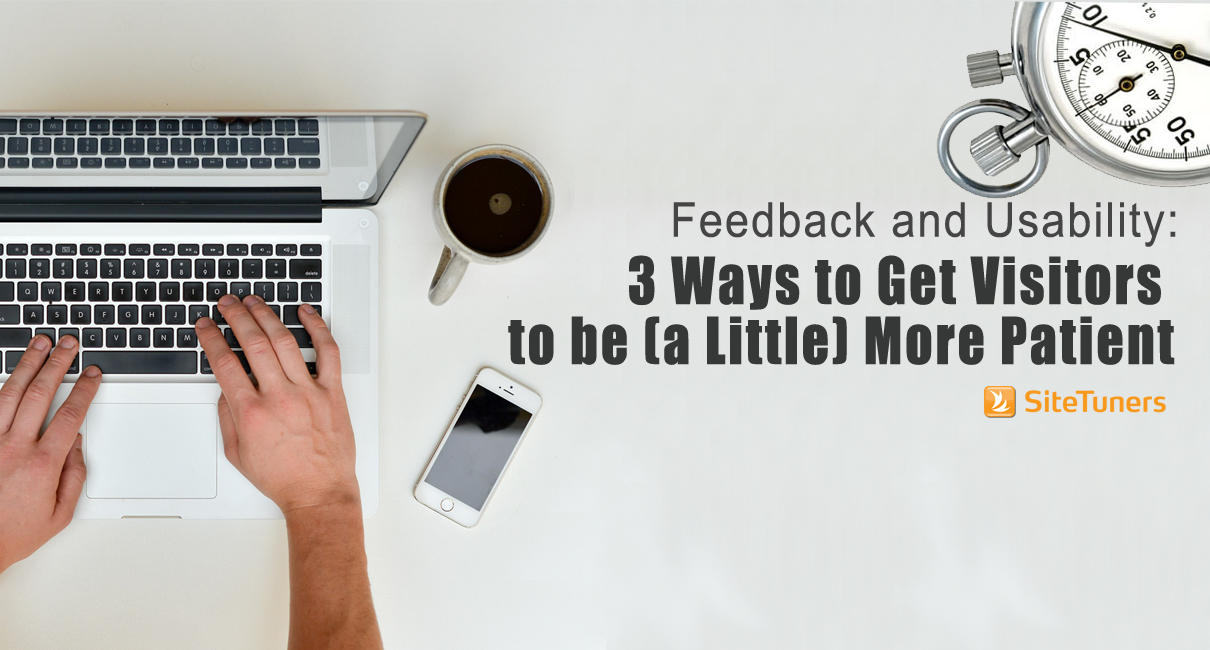
Every marketer worth his or her salt knows that speed is one of the things that can make or break your web site, but by the same token, waiting for site breakthroughs in speed to fix usability issues borders on wishful thinking.
The thing is, while there’s an upper-limit to how patient a visitor can be, there are some ways to get the user to complete his or her task even if there’s a little waiting time. The key thing to remember is this: a person who is informed of what’s happening will be a little more willing to wait.
Looped Animations
In theory, looped animation can be pretty annoying. Dots going around in a circle can be pretty frustrating when you’re in a hurry and trying to get something critical done, so when they appear after a mouse-click, you run the risk of getting too cute for your user.
In practice, however, what annoys users is when there’s zero feedback. When they don’t even know if a click or tap registered, users are likely to leave. While repeated animations can be tiresome, you’re at least telling the visitor that their action has been noted even if it’s taking you a little while to fetch whatever it is they need.
This is not going to get visitors to stay for five minutes to get a page to load, but it might buy you the precious few seconds you need to fetch search results or pull an item from your database.
You should definitely measure time on page for search results and exit rates for pages before and after implementing looped animations.
Progress Tracker
The progress tracker can sometimes be seen as redundant when you already have breadcrumbs. However, breadcrumbs and progress trackers serve different purposes.
Breadcrumbs are there so that however you enter a site, you’ll always know where you are relative to other navigation options, and how deep you are in the information architecture. Progress trackers let you know how many steps you’ve been able to perform, and how many steps are left, for a multi-step process.
Breadcrumbs are there so that if you entered a site blindfolded, you’ll have a grounding reference so you won’t get lost the moment you open your eyes. Progress trackers are there to comfort you and let you know roughly how many more steps you need to take before you’re done with what you’re doing.
If you haven’t implemented progress trackers for processes with multiple steps, start doing that, and measure where the leaks are in your bucket. You’ll still leak visitors through checkouts and other processes, because that’s the nature of doing business online, but you’ll be likely to perform a lot better.
Loading Bar
Ideally, there will not be a lot of places in the site where you’ll have to use this.
Loading bars are strange in that to a degree, they are admissions of failure: they are required for areas where looping animation does not provide enough information. These are ideal only for areas where you already know that because of some measure of complexity, or some hardware issue, speed will be a problem. These are used to mitigate by telling users how long (roughly, not exactly) they need to wait.
Evaluate Success
Wherever you have looping animations, loading bars, and progress trackers in place, it helps to know if they are helping significantly or more tweaks are required. By measuring exit rates for funnel steps, search depth for Search Engine Results Pages for on-site search, and time on page with the exit rates for areas with loading bars and looping animations, you’ll know just how much you’re able to retain visitors who might have otherwise already left.
