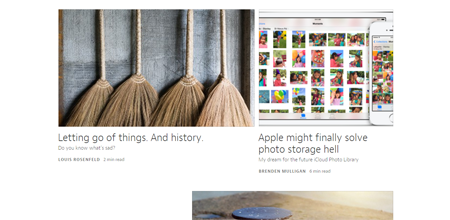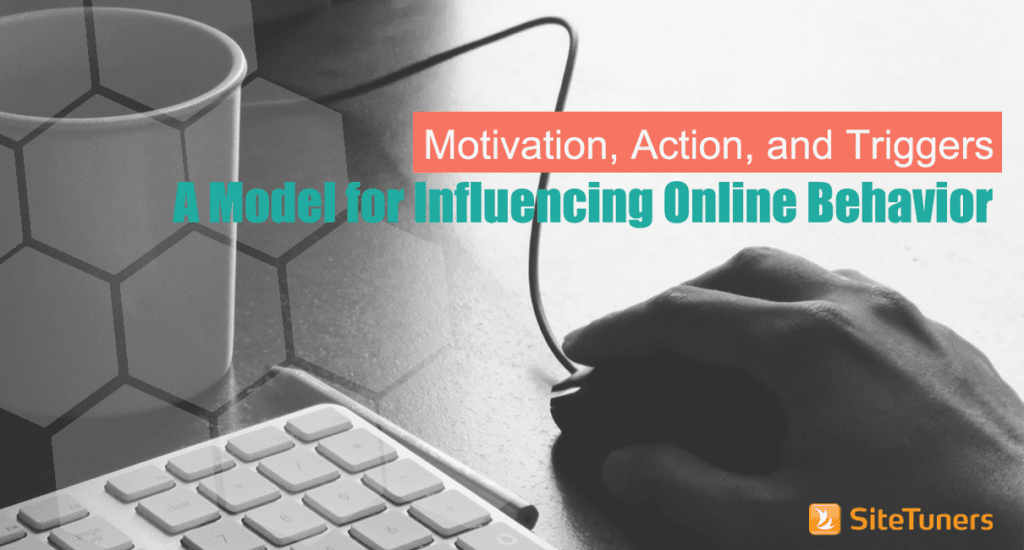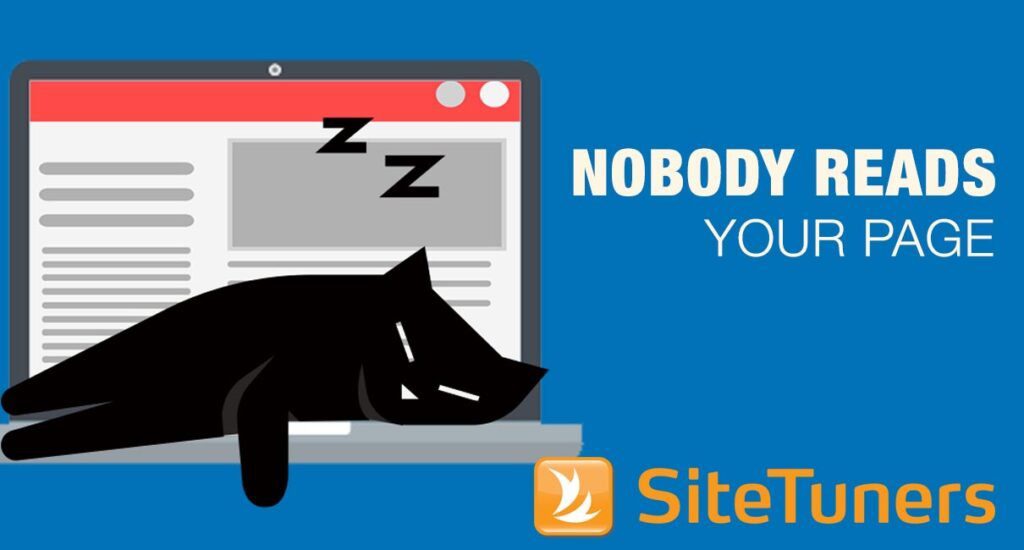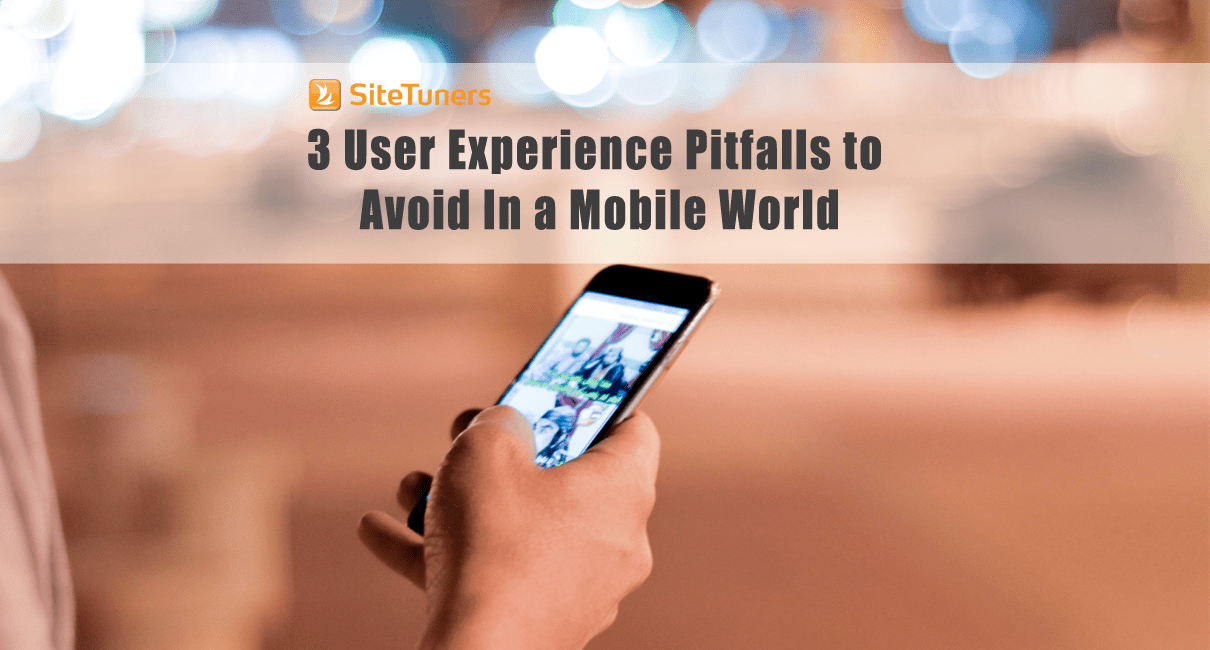
Let’s take a look at Internet Retailer’s figures:
- Mobile in 2010: used 24 minutes on average per day
- Mobile in 2014: used 2 hours and 51 minutes. SUMMARY: 2 hours and 27 minutes more
- Desktops and laptops in 2010: 2 hours and 22 minutes.
- Desktops and laptops in 2014: 2 hours and 12 minutes. SUMMARY: 10 minutes less.
So where did mobile get the other 2 hours and 17 minutes per day? The answer, of course, is every other media source – TV, print, and the rest of that gang.
So the takeaway isn’t really that people are using PCs less; the takeaway is that people are using the internet more.
And that doesn’t mean you get to tank your desktop experience just so you can have a good mobile one.
UX Done Wrong
In his talk, “Is Usability Taking a Nose Dive,” Steve Krug pointed out that what usability means for people appears to have changed. To Steve, usability essentially meant that an average person can perform a task on something to accomplish a goal without it being more trouble than it’s worth. That’s it.
But post-iPhone, a lot of folks have essentially moved usability towards creating “delightful experiences” for things that are not just functional, but rather, things that people “really enjoy using.” And there’s nothing wrong with delight – unless it gets in the way of something working.
On mobile, it’s very tempting to try and be cool – use that accelerometer, tie into that location data – and most of the time, it just gets in the way. The common exception would be click to call – there’s something to be said about extending an existing function of providing your contacts – but most of the time, your primary goal shouldn’t be to be cool, or to create something people really enjoy using. Those would be really nice.
But your primary goal should be to get the visitor what he or she wants.
Mobile First Done Wrong
Mobile first is an excellent rallying cry.
At its heart, it’s something every conversion expert, every usability expert, wants. Luke Wroblewski puts it this way:
So when a team designs mobile first, the end result is an experience focused on the key tasks users want to accomplish without the extraneous detours and general interface debris that litter today’s desktop-accessed Web sites. That’s good user experience and good for business.
This definition is perfectly aligned with what UX specialists think about daily – prioritization. It’s good for mobile, but it’s not good for JUST mobile; performing that exercise can lead to desktop gains as well, when the tasks get more focused.
However, some companies have taken mobile first to mean your desktop presence can essentially look like your mobile presence, but bigger:
Mobile first does not mean loss of visual hierarchy on laptops, or grids that work better for mobile being applied to desktops.
It’s obviously bad to do nothing in the face of a mobile paradigm shift. But this kind of thinking isn’t moving usability to a better place; it makes things worse for everybody.
Responsive Web Design Done Wrong
The other big misconception is that Responsive Web Design solves everything. It doesn’t, not by a longshot.
In fact, Responsive Web Design done incorrectly can be quite bad, while leaving the impression that the mobile problem has been solved. And one really bad way to do it would be to still get everything to load, while hiding certain elements using commands like display none. Sure, the content of the screen will adapt to the size of the screen – but behind the scenes, all the elements will still be downloaded. That means that your 3.5 inch Android phone will still download the large images fit to display for desktops.
That in turn creates a huge performance issue, and phones are not as connected or as powerful as your traditional laptops and desktops – every performance hit hurts more.
Eventually, this might turn into less of a problem – mobile devices are getting better connections and more powerful processors every year – but Responsive Web Design done this way can produce as many problems as it solves.
Is there a way to get it right? If your images are scoped inside media queries, you can download them as required. That’s a start. Responsive Web Design is really one of those cases where it’s worth doing well, or it may not be worth doing it.
The Mobile Age
Adapting to the mobile age is very important, but doing it the right way can be hard. If you prioritize tasks based on devices, stick to making tasks easier for users instead of going for ”delight,” and study the underlying technology behind potential solutions before applying solutions, you’ll give yourself a better shot at success.