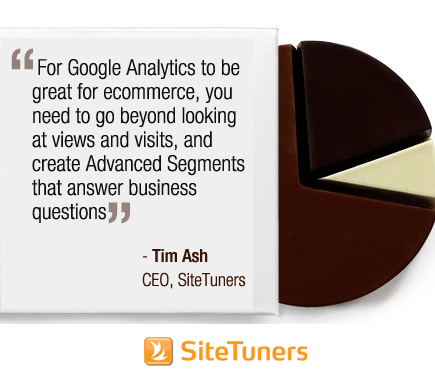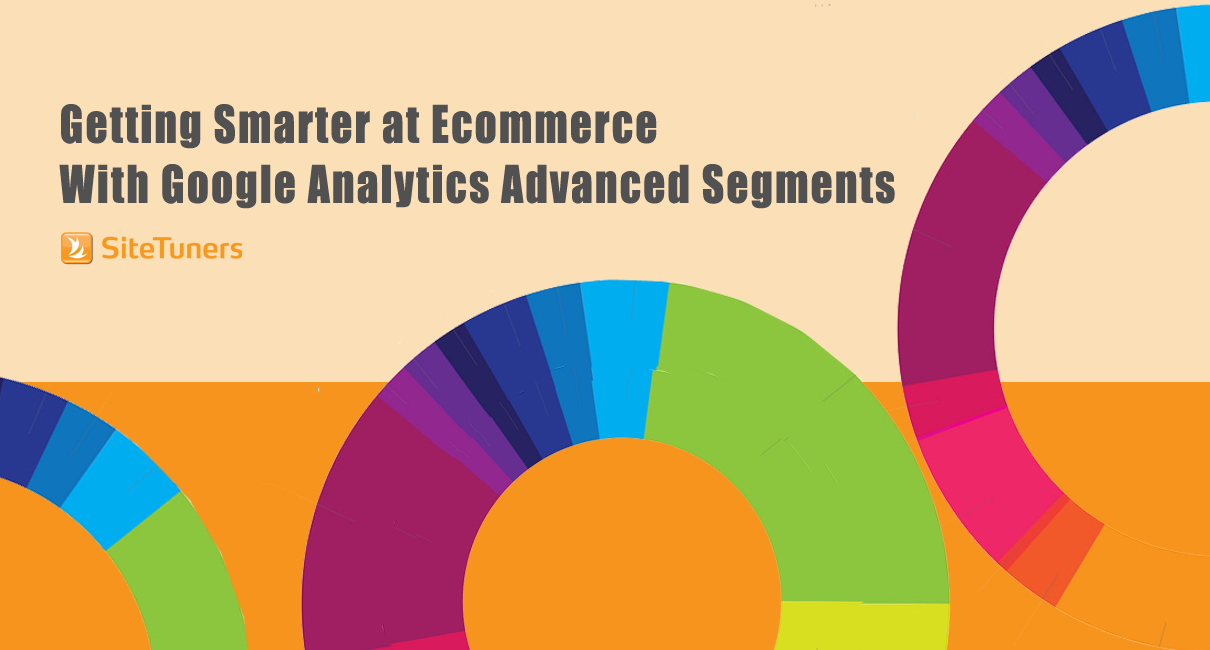
With the tools you’re using to run split tests on your product page, the pieces of software that score your leads and automate parts of the marketing process, and the keyword and display campaign tools you’re using to drive traffic, it’s almost drudgery if you’re suddenly jumping to the tool that only analyzes traffic.
That’s a huge misconception; Google Analytics can be pretty great for ecommerce.
For Google Analytics to be pretty great for ecommerce, you need to bring the great. That means going beyond looking at views and visits, and creating Advanced Segments that answer business questions. Here are three that will get you started.
Abandoners
Let’s start with one of the basic ecommerce segments: people who started down the path of the conversion, but abandon at one point or another. This is a success metric you should watch closely, because it will let you know when the changes you make to your checkout funnel are working as prescribed.
To build the Advanced Segment in Google Analytics, you need to plug in an “include” filter for the page URL at the beginning of your checkout process, and an “exclude” filter for the URL of the thank you page. This will net you the visitors who got past your product page, but did not go all the way through the checkout process. As you make changes to your checkout pages, you should be plugging the leaks you identify in Google Analytics, and bringing the percentage of abandoners down.
As a bonus, if your Google Analytics tool is connected to AdWords, you can take the segment you created, click on the configuration tool for the Advanced Segment, and click on “remarket” to go after the people who abandoned your cart.
That’s pretty far removed from basic traffic monitoring.
Converted Customers
Then, of course, you have the people who made a purchase. They’re people to whom you can upsell.
If you sell cameras, purchasers of DSLR cameras might be primed to buy the extra lens; if you sell laptops, purchasers might be primed to purchase mobile hard drives or laptop accessories. These opportunities will be different for every business, but the point is that Google Analytics can help you capitalize on them.
Hopefully, your product lines have differentiated URLs at the end of the funnel. That way, you can create an “include” filter for each product line’s thank-you page URL. In the camera scenario, if your checkout page for a Canon DSLR is “/canon-70D-thank-you/”, your condition would be Include> Page> Contains> /canon-70D-thank-you/. Then, as with the abandoners, you can remarket to those people. It’s basic, but powerful, and definitely something to consider for your toolbox.
High Volume Customers
If you have tagged your pages for revenue, and you know what your average revenue per session is for your site, you can do some pretty interesting things with that data.
You can figure out where your volume purchasers are spending most of their time, and run promos designed for them in the relevant sections of the web site. You can figure out where the premium item buyers usually pass through, and get them discounts to other premium items. To find the big spenders, you can create an “include” filter for quantity per session under ecommerce, and add in a quantity of purchasers above 3 (or whatever your threshold is).
You can also create an “include” filter for revenue per session, and then put in an above average value. Once you have the Advanced Segment ready, go to Behavior> Site Content> All Pages to see which pages you need to start changing and running tests for.
Segments Are Powerful
Visits and page views don’t really mean much in and of themselves, especially in ecommerce where you can find abandoners, converted customers (good upsell prospects), and high volume customers. Be sure to apply these segments and start getting more out of Google Analytics for your ecommerce site.
This article originally appeared in Tim’s Monetate column October 7, 2014