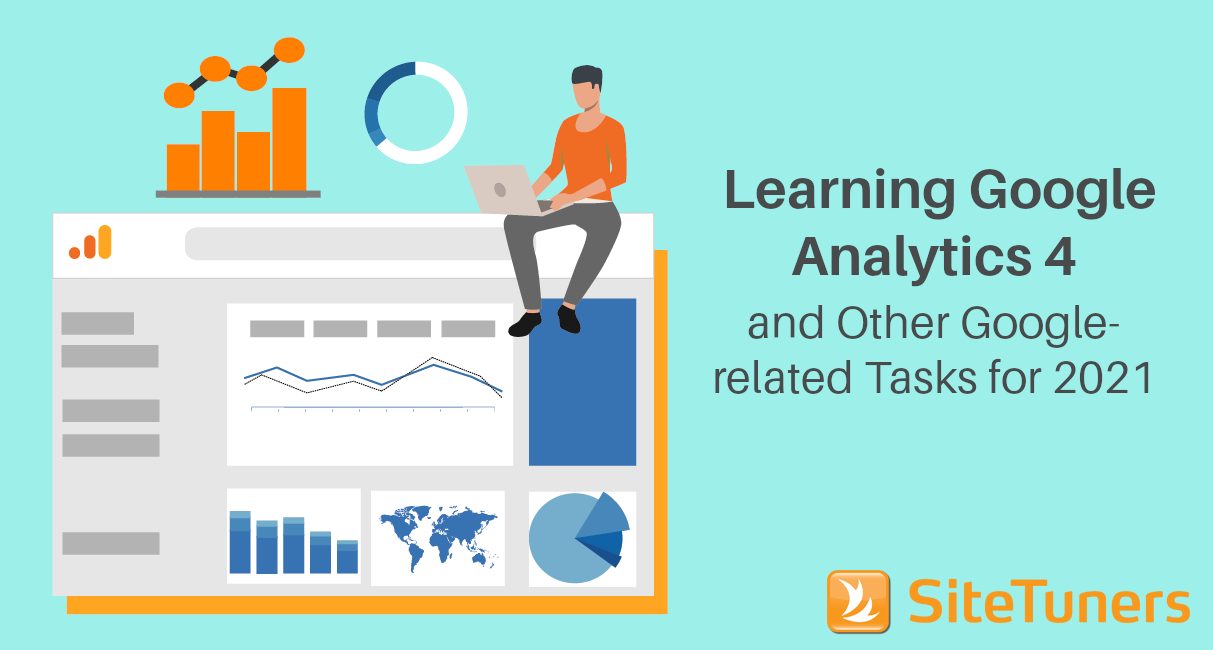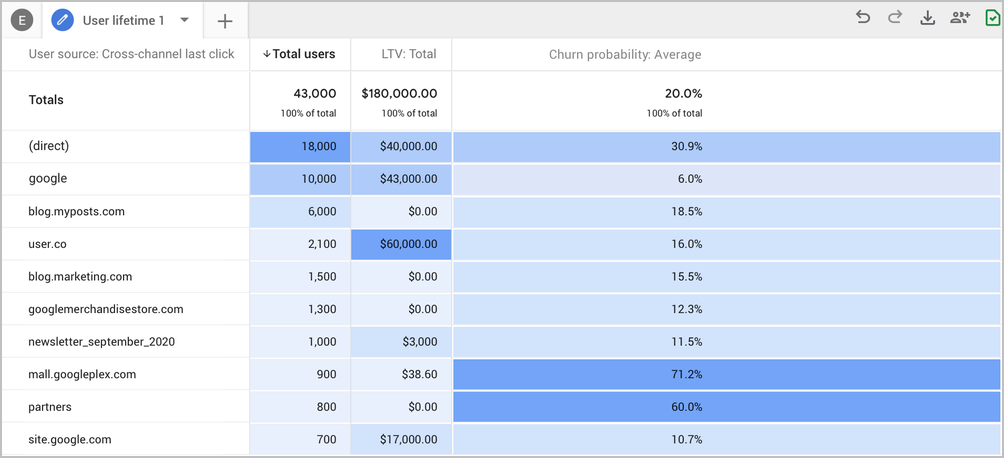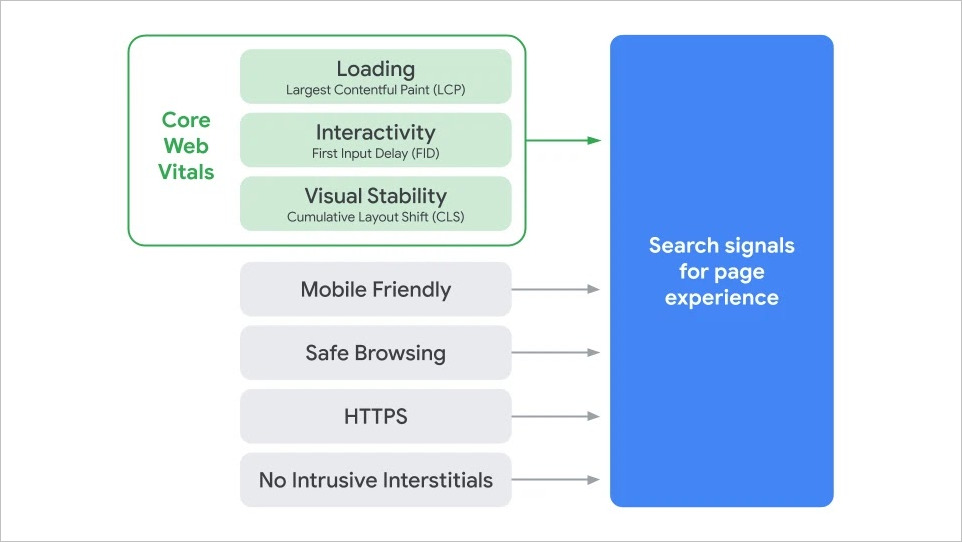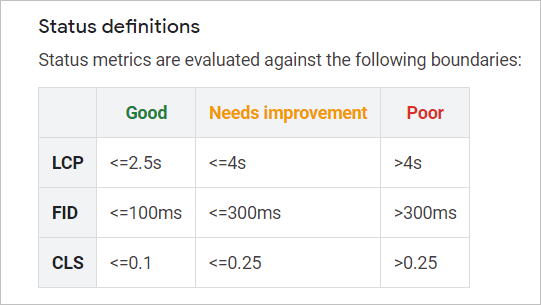Summary: Starting to get familiar with Google Analytics 4, exporting a pre and post-COVID Google Search Console data, and learning to optimize Core Web Vitals for Google search are 3 of the things you should consider prioritizing at the start of 2021.
A new year is here, and for a lot of marketers, that means prioritizing plans for the next months.
For those who rely heavily on Google’s tools, there are always things to learn, but some of them are more pressing than others.
Google Analytics 4 and Other Items to Prioritize
Here are 3 of the items you should consider prioritizing:
- Google Analytics 4 (GA4) could very well be the future of Google Analytics. You should start getting familiar with the data schema, given how different it is from Universal Analytics. If you don’t start learning it now, you might have a steeper learning curve than competitors when using the event-heavy, bounce-rate-less interface of GA4.
- Google Search Console (GSC) stores 16 months of search term data, and your current data set has both pre and post-COVID search terms – that will not be true later in 2021.
- Core Web Vitals will be a ranking factor for Google search. You’ll want to understand how to optimize for this better than the competition.
If that sounds like a lot to learn at the start of the year, there’s some good news.
The Google Search Console piece can be done in minutes. You can defer analyzing the search terms to later, when you have time. However, at some point, you’ll want to compare the terms people used before March 2020 (when COVID-19 started causing most countries to restrict travel, etc.) and after, to find how searches leading to your website have changed. But the actual extract needs to be done as soon as possible, because of the 16-month GSC limitation.
You also don’t need to become an expert in Google Analytics 4 and Core Web Vitals right now.
However, you’ll do well to install a Google Analytics 4 property and at least start getting acquainted with Core Web Vitals as early as possible.
Let’s dive in.
1. Google Analytics: Google Analytics 4 and Event-centric Web Measurement
Old Versions of Google Analytics vs. Google Analytics 4
At a high level, both of the older versions of Google Analytics (Classic and Universal) arranged data this way:
- There are default activities that automatically get captured by GA, such as user clicks that lead to pages. This is why you don’t need to set up anything extra to track a clicked link leading to another page.
- Some actions are not captured by GA by default and are, instead, tracked using events. This is the reason you need custom scripts or a tag manager to capture things like PDF views or video plays which was described in our blog post on How to track PDF downloads via Google Tag Manager.
But Google’s new schema for Google Analytics 4 is different from the older versions: everything is an event.
So for Google Analytics 4, you can opt to use enhanced measurement. This way, you automatically capture things like clicks to PDFs, video engagement, outbound clicks, and other items without needing to mess around with custom scripts or tag manager conditions.
Advantages of Google Analytics 4
On top of enhanced measurement, you’ll want to see if some of the advantages of the latest version of GA can help you:
- Deeper audience integration with Google Ads means that, for example, you can take a user off of a created audience if they make a purchase. This can make retargeting cheaper and more efficient.
- Web and app data can be blended together, allowing you to see more of the user journey in one interface.
- Pathing might be able to help you observe certain user behavior patterns better, as you observe more of which paths certain visitors take to convert.
The Downside to Google Analytics 4
Before you start celebrating, though, there are a couple of things you need to understand about GA4:
Bounce Rate Is Gone
If you rely on this metric, as most marketers likely do today, you need to get familiar with its cousin: the engaged sessions metric.
- Bounces are the people who leave without clicking on anything.
- Engaged sessions pertain to the number of visits that lasted longer than 10 seconds, or had a conversion event, or had 2 or more screen or page views.
With bounce rate gone, you’ll have to rethink how you report on certain things.
Things Are Still in Flux
There are still many changes being made to this new version of GA, and it’s not as set as Universal Analytics.
You should not be retiring Universal Analytics any time soon.
Your likely best bet for right now is to try to run Google Analytics 4 on top of your Universal Google Analytics property.
Test if running both versions of GA adds a strain on page load time. (It shouldn’t, but it’s always prudent to move carefully when it comes to potential load time concerns.) Then use GA4 as a secondary analytics tool, and start getting used to Google’s latest version of GA.
2. Google Search Console: Last Chance to Get Pre and Post-COVID Search Terms
There are bigger shifts to think about when it comes to COVID-19 than just the terms people use to land on your site. However, it may still be something worth thinking about.
The terms people use on Google to find your site may have changed significantly after the restriction of travel, after e-commerce demand for certain products have surged, etc., or they may have remained relatively stable.
You will not know until you have reviewed the data, and the Google Search Console data for this will not be available in the near future.
If you export your data in early January 2021, you’ll likely cover about 10 months’ worth of terms after the COVID impact, and roughly 6 months’ worth of terms before COVID caused travel restrictions, etc. That’s likely enough to spot key patterns.
If you export data in July 2021, you won’t have any of the pre-COVID terms. And you’ll have no way to check how the searches leading to your site from Google have changed.
Search Patterns to Look Out For
Once you do have the data, see if …
- … you have new top terms leading to the site that were not there before. You’ll want to ensure that those terms land on pages where you have viable conversion paths.
- … you have lost top terms leading to your site. Check if those terms still have a high number of monthly searches, and if the searches now lead to competitors. Depending on your available ad spend for the year, you may also want to consider temporarily using some of your ad budget for Google Ads while you try to get your organic rankings back.
Understanding the difference in how people get to your site before and after the COVID impact can help you make smarter decisions about how to spend your budget, and how you get people to convert.
It all starts with exporting your Google Search Console search data as soon as possible.
Need help optimizing your website’s conversion rates for 2021? |
3. Google Search: Managing Core Web Vitals
The third item you want to get familiar with in 2021 concerns Google search.
Google is planning to add a ranking factor called Core Web Vitals – the ranking factor will be a proxy for user experience (UX).
Let’s backtrack a bit.
Google believes that serving sites with good UX is better for them as a business. But the company can’t literally see web visitors get frustrated with a site. Google also can’t see how many people are happy with the site they land on. They can use things like pogo-sticking to somewhat measure web usability, but it’s an incomplete view.
The plan to use Core Web Vitals is an attempt to beef up Google’s view of user experience. Their goal is to reward sites that have good UX with better rankings.
Because Google can’t see people’s reactions to a site, they’ll use proxy measurements:
Largest Contentful Paint (LCP)
This is how quickly the above-the-fold content loads for your page, from the text to things like images and videos. This can get affected by your CSS, images, and similar items. Ideally, you’d keep this under 2.5 seconds.
First Input Delay (FID)
This is how quickly your page becomes interactive. This can get affected by third party code or javascript execution time. In an ideal world, you’d keep this under 100 milliseconds.
Cumulative Layout Shift (CLS)
This is how quickly your page becomes stable. This can get affected by images without dimensions, embedded content, and other similar factors. Ideally, you’d keep this under 0.1.
Google has some basic definitions of what good Core Web Vitals figures are. Image from the Search Console Help Center
You don’t need to have expert-level understanding of all of these right now. But if you want to keep or raise your current search rankings, you’ll need to be familiar with how you can improve each of these aspects.
PageSpeed Insights is a good place to start – you’ll want to partner up with your developers for some of the improvements. However, getting a head start on Core Web Vitals before it officially becomes a ranking factor later in the year can help you get a leg up on the competition.
Google Opportunities for 2021
Whether you’re improving your Google search or Google Analytics skills or trying to find out how searches leading to your site have changed, here’s a healthy set of tasks to tackle for 2021.
If you plan early and start getting a handle on the opportunities and tasks related to Google search and Google marketing tools, you’ll be in a better position to do well this year.