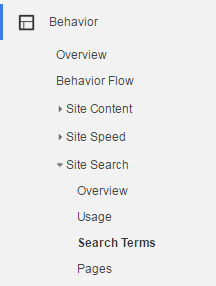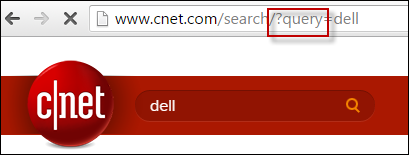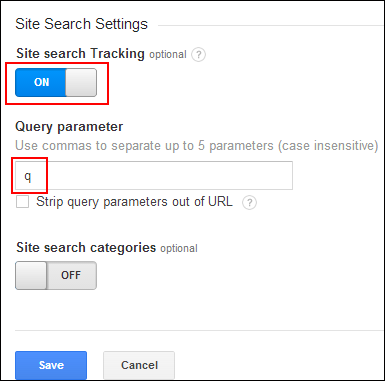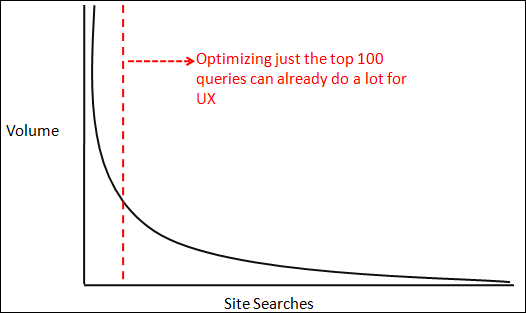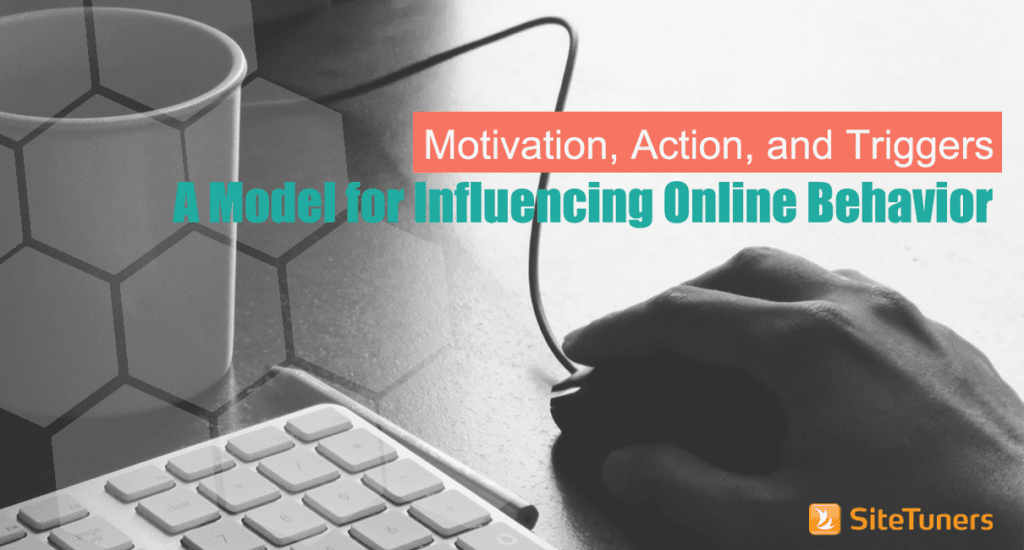Tips and tricks from tracking site search analytics to improving your web site with site search data
Ask 100 marketers and analysts what metrics they look at to check site health and you are going to run into a few common patterns:
- You’ll run into folks who value ad spend, landing page traffic, and conversions, those analysts who self-identify as conversion experts
- You’ll run into analysts who review queries, click-through rates, organic traffic and how that compares to overall traffic, those who self-identify as SEOs
- You’ll find those who look at bounce rate and task accomplishment rates, those who self-identify as UX professionals
- You’ll find those reviewing CAC or cost of acquisition, and CLTV or customer lifetime value, usually the folks higher up in the organization structure like CMOs
What you’re unlikely to find are people who focus very much on site search analytics.
Part of that is because there’s no natural “home” for the stats. Site search can impact the path to conversions. It seems to be in the wheelhouse of SEOs who study queries. It affects task accomplishment rates, and ultimately, CLTV. Because it can be in the purview of all the groups, what some companies do is have it be the expertise of no groups at all.
That needs to change. Consider this:
- Site search is one of only two places you can derive user intent – and the other place, exit surveys from visitors, can be fairly low-volume.
- Site search can help you uncover things that are wrong outside of the search box, like navigation elements that you are not making visible enough
- Site search can reduce the company-speak, and tune the language you use to be similar to the one your visitors are using
Now, think about the experience you offer. Can you answer these questions?
- Do you know how many people use site search?
- Do you know what terms people search on your site?
- Do you know what percentage of your visitors have to refine searches before they can find anything useful?
- Do you know what percentage of them never click through to a result because the results sucked for them?
- What are you doing to improve site search user experience?
If the answer to any of those is “no,” “I don’t know,” or “nothing,” you are failing your users. Nobody expects your site search to be Google-level-good, but you should constantly be tracking and improving site search.
Track Site Search
If you don’t have site search tracking enabled, you can take maybe half an hour on Google Analytics to set it up. The setup will vary a little bit depending on what internal search engine you use, but only by a little bit.
Say you are CNET, and a visitor is looking for reviews of Dell products. This is what the URL of that search will look like:
The key things to note are the “?” and “query” on the URL string. The question mark indicates that parameters start at that point, and “query” is what gets used by CNET’s engine to indicate the actual search.
Other sites use things like “k” or “q.” See BBC’s use of “q” below, for instance.
You should note what your own engine uses to display searches. Once you have that, you can go to Google Analytics, plug in that value, and enable site search.
From the Google Analytics interface, go to Admin, and then select View Settings from the third column. Next, turn “Site search Tracking” to ON, and insert the parameter your engine uses:
Once you save your settings, you should be good to go. Quick and painless, right?
Find Out What People Are Asking You – In Their Own Words
Once you have a week’s or a month’s worth of data, you should be able to see basic information about what people are looking for, in literally the way they speak.
This data can be surprising – you might find people searching for your popular products, despite your banner prominently displaying the featured products. You might find that no one uses the jargon you use, and that visitors use simpler versions of your terms.
You should arm yourself with that information.
If you can speak the language your audience speaks, you can cut down on their potential confusion. If a popular category you have gets searched for slightly different words by a lot of users, it might be time to rename the category.
Show Featured Results or Best Bets for Top Searches
One of the things that daunt marketers about site search is that there’s just A LOT of it. If you’re trying to improve the experience for site search by adding featured results or best bets, well gee, that list of 30,000 queries sure is intimidating.
Here’s the thing – you don’t need to improve 30,000 queries. The tail end of that will show diminishing returns, and there’s a very steep drop-off. You need to improve maybe 15 queries to get to 10% of site search queries. You’ll probably need to get around 50 queries to get to 20% of site search users.
If you set up featured results for your top 100 queries, for a site with 100,000 visits per month and 10,000 site search users, you may improve the user experience for 2,000-3,000 visitors per month.
That’s not too bad, as featured results are typically out-of-the-box features of engines, and it doesn’t take a ton of time to set up 100 of those.
Find Out Where You are Failing Your Visitors
Once you open up site search analytics reports, there are two key failure types that you need to review.
- Your site search sucks, a little: the % search refinements is high. This means that people can’t find what they need on the first try, but the results are promising enough that they’re giving you another shot. This is not as good as getting it right the first time, but it’s not terrible, either.
- You site search sucks, like, a lot: the % search exits is high. This is users giving up on your site, pretty much. The site search is so bad, and the results are so irrelevant, that they’d rather leave than try again. If this is happening for your top searches, the overall user experience is suffering.
Once you know how you are performing, you can benchmark, and check month over month if you’re moving in the right direction.
If you’ve put in featured results for your top searches, and checked that pages and documents are tagged with the proper metadata to display for your internal search engine, the % search refinements and % search exit figures should go down.
Putting It All Together
Not all site search engines are created equal, so there might be a ceiling for how good yours can be. That said, basic query creation and the ability to add featured results are pretty common features.
If your site search engine has both, it’s time to take steps to track and improve the experience.
You should …
- enable site search tracking on Google Analytics or a similar tool,
- check that your body content and navigation elements match the language your visitors are using,
- add featured results for the top searches, and
- check your % search refinements and % search exits periodically to see if the site is improving.
Anything less just translates to you failing your users more than you should.