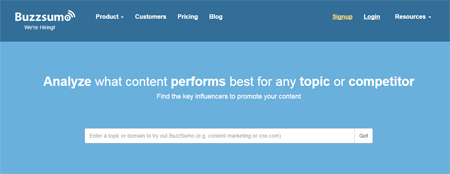That having been said, you need to know where to invest your time – you need to look at the right things, and train yourself and your staff in the right systems. With a proper user journey guide like AIDA, (Attention, Interest, Desire, Action) low-cost tools can have great returns.
Attention
Use Google AdWords even if you have no intention of doing paid search.
Just because Google AdWords is a ‘must-learn,’ it does not mean you have to spend a single cent to get something out of the tool – it’s a great tool to drive even organic search attention. When you are driving new attention to the web site, there are generally a few key things you need to know:
- Topic ideas that your core audiences are likely to care about
- The volume of your target audience looking at a topic
- Your share of the search engine results page
Buzzsumo should be your first stop for content ideas.
For all three, you can find out what you need without burning a dollar on tools:
- Buzzsumo can help you find you topic ideas – do not skip this step. Search for article ideas here, before you run keyword searches for volume on other tools. Google AdWords Keywords Planner hides a lot of search terms without commercial intent, unless searched for exactly.
- Google AdWords has uses outside of paid search terms. One of the biggest ones is your ability to query search volume on Google AdWords Keywords Planner. Once you find a topic that’s in your wheelhouse and your audience is interested in, you can do searches on this tool to find out if the volume of people searching on the topic is worth pursuing.
- Google Webmaster Tools allows you to see how well your search terms are performing. We’ve written about the importance of Google Webmaster Tools as a tool for conversion before – read that to get started.
Once you’ve maximized those tools, you can think about adding paid options like Moz – but if you had to choose, invest your money in people and training, not tools.
Interest

At the interest stage, one tool towers over other free tools. (and indeed, many of the paid ones)
Google Analytics is a must-have. But you already knew that. It’s the most used clickstream tool out there by a mile, and the one with the most resources available to get trained on. It’s incredibly useful – provided you use it correctly.
Here’s the thing, though: most people are using it wrong. When used out of the box, (without advanced segments, custom reports, weighted sort, or any number of other things that make it awesome) it becomes just like any other clickstream tool in the market.
Used correctly, it can tell you just about everything you need to know in the interest stage:
- What segments or sections are important – and how they are used. Read on here to find out how to segment data.
- Which pages you need to fix – especially with weighted sort.
- What terms people are using to search on your site. (as opposed to searching on Google) This is not tracked by default – you need to enable on site search tracking on Google Analytics.
- What drives people to get to the desire stage and take action. Read on here and here to get started.
Master those things, and you’ll be looking at more actionable data than most people using paid tools.
For clickstream in the interest stage, only pay for tools like Site Catalyst or WebTrends when there’s a killer feature you absolutely need. What you save on tools, you can invest in people actually analyzing your site and making tweaks based on data.
Desire
Getting your feet wet on qualitative data can be scary, but it doesn’t have to be pricey. 4Q and Google Consumer Surveys are both viable options.
Just because you know what segments of people frequent your site, where those segments are coming from, and how often they visit does not mean you understand their intent. The desire stage is tricky like that – quantitative data can take you pretty far, but you need qualitative data like those coming from surveys to refine your understanding of your visitors.
Unfortunately, the full versions of surveys with benchmarking tools – tools like ForeSee and iPerceptions – can be pretty expensive.
Fortunately, before you need all the bells and whistles of a more comprehensive survey tool, you can go pretty far with the 4Q survey of iPerceptions (a free version of iPerceptions, with limited questions/functionality), or Google Consumer Surveys.
With both, you can get to the core information you need, if you ask two key things:
- What were you looking for on the web site?
- Did you find what you were looking for?
When you know what tasks people are performing on your site, and how successful they are at getting that information, you’ll be able to fix the things that are most broken, and likely to matter for user desires and intentions.
If you need benchmarking to get things done internally, or some more advanced features, you may want to switch out to a more inclusive tool. Before you get to that point and make that switch, though, make sure you’re maximizing fixes based on tools like 4Q and Google Consumer Surveys.
Action
Visual Website Optimizer and Google Content Experiments are both pretty good starting points for testing.
Once you know what people are looking for – in terms of searches outside the web site, searches within the web site, and actual intent based on survey data – it’s time to make sure they act on that on your site.
This is where split tests come in.
Formerly a tool reserved for giants in a given space, it’s become something that all sites really need, something that everyone has access to.
If you’re just starting out, it pays to start with either Google Content Experiments (within Google Analytics) or Visual Website Optimizer or VWO.
Google’s offering is free, while VWO plans start at $49 a month. You can get either one to start with – Content Experiments if you don’t mind creating the pages yourself and adding small pieces of code, VWO if you want the ease of not dealing with code as much, and starting with a slightly richer interface.
If this is your first split test, you’re using Google Analytics, and you’re looking for resources to get started, it only takes minutes to get started with Content Experiments – read through the details here.
Getting Started
Choosing the tools can be a tough, decision-paralysis-inducing stage. The hope of this article is that that pain goes away a little. None of the tools listed here will break your budget, and none of them are particularly tough to implement.
Once you get the hang of using the AIDA framework with your data collection and usability tweaks, you may start wondering how you ever got marketing done before.