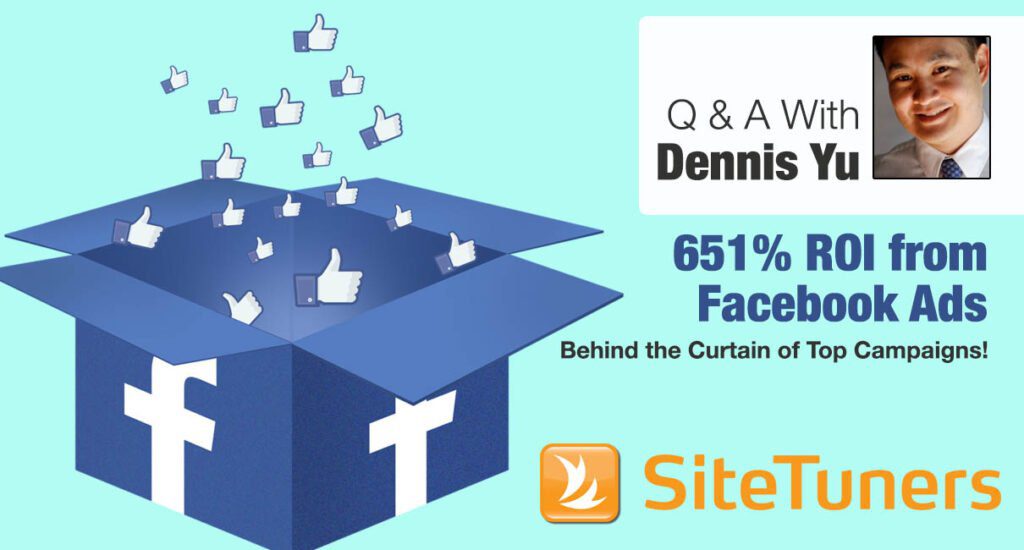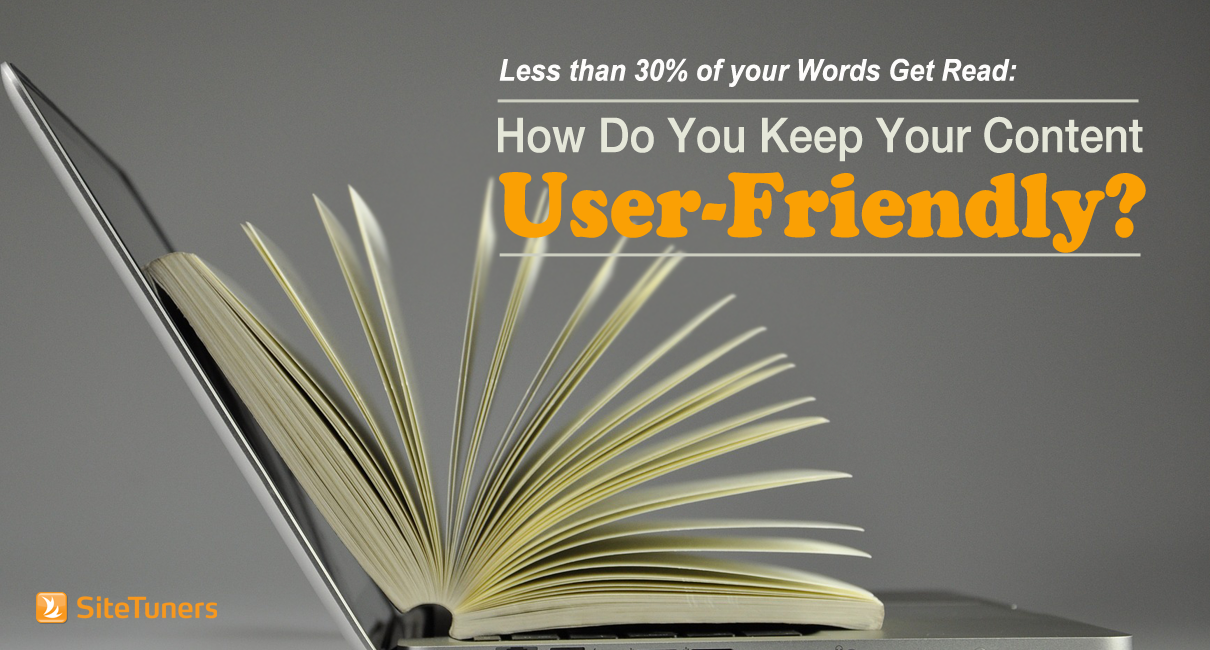
The folks over at Nielsen Norman Group researched just how much users read on the web – if you’ve been following the online marketing space for a while, you’ll know the results can be intimidating.
Users have time to read, at most, 28% of the words during an average visit.
Just in case you’re tempted to say that’s usually enough to get the gist, let’s examine that thought. For context, if you were looking at 30% of the Mona Lisa, here’s what you would see:

30% of the Mona Lisa
If users just see the hands, you won’t argue they “get the gist” of the Mona Lisa, right? 30% is very little – but it might be enough if you can optimize WHICH 30% they read through.
For your content to work despite users reading very little of it, you have to be very deliberate about how you construct your content. Let’s dive in.
Content Formatting
Starting with the basics, you need to ensure that your content is legible and scannable.
Legibility
this is actually an area that a lot of people still get wrong, thanks to what we’ll call “the Apple problem.”
Apple did a lot to push usability forward in the past, but today, they create a lot of UX problems, and other sites copy them. Legibility is one of those glaring ones – if you use very thin, low-contrast fonts to “improve design,” you’re throwing legibility away.
Don’t do as Apple does.
- Get a decent-sized font.
- Don’t make it too thin.
- Use contrast to make your text legible.
Want more Conversion Copywriting Tips?
Attend a free on demand training with veteran copywriter Barry Feldman. Watch Copy, Conversions & Your Customer’s Comfort Zone
Scannability
Ensure that you give text their proper “weights,” that there’s a hierarchy to the content formatting. You can go beyond headlines and subheads, you can use bullet points and imagery to adjust how much your points and sub-points “pop.”
The idea is that a user will be able to identify whether a section is relevant really quickly, jump around without thinking too much while never losing the information scent.
Content Architecture
Once you’ve got the rules for formatting down, there’s the actual business of the content itself.
Organization
To organize your content well, you need to think about the F-pattern. That is, people read from top to bottom, from left to right – you should also prioritize your content that way.
Content related to your top task should be at the top and left, the content for the secondary tasks can be next to that, and so on.You can get the top tasks from exit surveys (ideally) or your web analytics tool. (if you don’t have surveys)
Readability and comprehension
To ensure good readability, you need to know your users.
For a general purpose, broad site, write in a way that 8th graders will understand with minimal effort. You can check your content by pasting it and checking fry graph scores.
If your content is narrow, you can use some jargon specific to the industry. Still, you need to test whether actual users can perform realistic tasks based on your language.
Page Layout
If you have legibility, scannability, organization, readability, and comprehension down, you’re almost home. Now, your page needs to support the content.
Remember that eyes are drawn towards …
- … large objects before small objects and
- … irregular shapes before regular shapes.
You can use that to help your audience identify what’s most important about the page content.
Text inside a CTA can be helped by a CTA with a curved button.
And when you provide options, you can deliberately make the “best value” larger than the other elements of the page.
It also helps if your web site is not very busy from a design standpoint, and you use “negative space” to make certain things stand out – that is, provide distance between the elements that you want to call attention to, and the rest of the page.
If you manage to do all of that, users STILL won’t read everything. They’ll still JUST consume a third of your content, if that.
But you do get them a better shot at finding what they need.