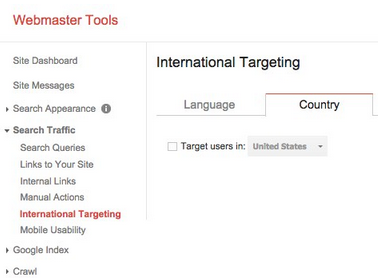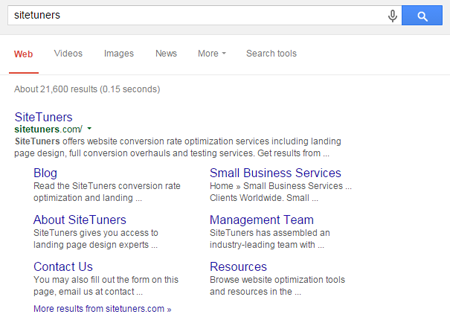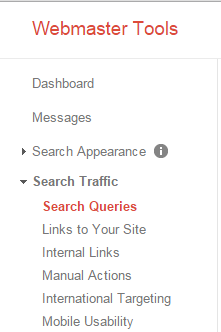Most people think of Google Webmaster Tools or GWT as a diagnostics and search engine optimization tool, and it is those things. With over 80-90% of search terms heading to a web site hidden by Google these days, there’s no better place to get some of your search term data back. If you think about the online optimization model as acquisition, conversion, and retention, GWT sits at the acquisition side, for the most part.
We say for the most part, because how people get to your site, and where people get to your site matters for your conversions.
- If you sell different products along a product family to both the US and the UK, sending UK visitors to your US pages can cost you conversions.
- If you have language variations, it’s even more pertinent to land people from their respective searches to the right place within your site.
- If you know which types of queries lead the most traffic to your site, you can focus more of your attention to boosting conversions from those pages using usability reviews and split or multivariate tests.
Google Webmaster Tools can help with all that – provided you know what you’re doing.
Targeting the Right Countries
Say you have a site, www.example.com.
Now, let’s say that the site has three main directories for product lines – www.example.com/us/, for United States, www.example.com/gb/, for the United Kingdom, and www.example.com/fr/, for France.
When people use www.google.co.uk to conduct a search, Google doesn’t really understand by default which of those three directories to use more – the search engine will use off-page factors like links and on-page factors like your site content to determine which page to send people to.
If you have GWT, you can “help” Google understand which sets of URLS cater to which countries. Once you have registered www.example.com as a site, you can add sites like www.example.com/fr/ without the need to verify it again. To associate the pages for France, go to the www.example.com/fr/ account, then Search Traffic> International Targeting.
Use the checkbox and the dropdown to select which country you’d like to associate the directory to (in this case, France), and then go ahead and enable it.
Google will then know to associate the directory and the country more closely. It’s not a directive to Google, it’s a suggestion, but it should help with international conversions.
Optimizing Branded Search Results
When people search for your brand, Google often provides not just your home page as a result, but other key areas within the site.
If you search for “sitetuners,” for instance, Google will recommend the blog, the small services page, and a few other links. In Google parlance, those are Sitelinks – other results that may be related to the user’s query.
You can’t make Google add a Sitelink, but you can tell Google not to display particular Sitelinks.
If you know which among your popular pages are and are not converting, you can take those off the Sitelinks to optimize your chances of displaying relevant, high-conversion pages. To do that, go to Search Appearance> Sitelinks and then start taking off low-conversion items that Google has pre-selected.
Optimizing Non-Branded Search Results
Unless you are Google or Amazon, most people on the web do not know who you are. That makes non-branded searches that much more valuable – people searching for “travel bags” behave differently than those searching for “north face.”
With Google hiding most of the search terms from tools like Google Analytics, WebTrends, or Omniture, the best place to review those branded and non-branded search terms are in GWT.
Go to Search Traffic> Search Queries for a general list of terms coming to your site.
Then, you can use the stars next to the search terms to create filters – it’s typically good to use those to apply a non-branded search terms filter. Once you know what non-branded terms users are typing in most to get to your site, it’s time to test the experience for those top terms.
Conduct those Google searches, see where the experience is broken, then run usability tests or split tests to improve the conversion performance of your top organic pages.
Using an SEO Tool for Conversions
Google Webmaster Tools is, despite the conversion uses, predominantly an SEO tool. But those traditional divides between SEOs and CROs are blurring – if you haven’t yet, it’s time to start using GWT for conversion rate optimization.