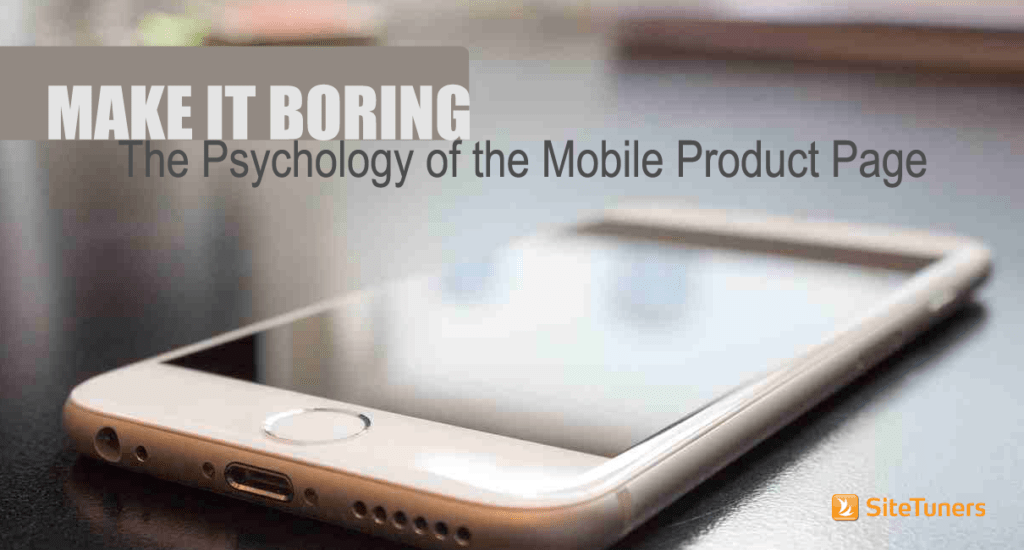Tablets are winning.
Tablets are winning.
At least that’s what it looks like if you’ve been keeping score. Adobe and Monetate generally agree on about a 1 percent conversion rate on smartphones, and an over 2 percent conversion rate on tablets. The idea is that smartphones, with their slower connections, more restrictive screen size and (currently) underpowered hardware, are at a distinct disadvantage compared to desktops and laptops, or even to their cousins, tablets.
Of course, the real story is much more complicated than that.
The thing to think about is the other 99 percent. Those are not all failures. Some of those people are comparing your price point to those of your competitors. They’ll look like failed attempts at conversions, but some of them will convert at your brick-and-mortar store, and some of them will convert on your website using other devices. Conversion is tricky like that — not all conversions are sales.
It’s All About the Task
Don’t misunderstand, sales on smartphones are nice. However, before you get to that point, you need to first understand what people are trying to achieve on mobile phones. On Google Analytics or KISSMetrics, you can check if different pages and functions are being accessed on smartphones compared to tablets, desktops and laptops. Survey software like iPerceptions can tell you what people are looking for when they’re using certain devices, as well as how successful visitors are at finding what they need.
The point is that before you start optimizing the experience on smartphones, you need to do the math. Using different tools, you need to understand the following:
-
- the difference between smartphone use and laptop/desktop/tablet use on your site;
-
- the tasks consumers are trying to perform on smartphones;
-
- where visitors fail the most when they use smartphones; and
-
- where mobile use intersects with things that generate revenue.
Once you know those things, you’ll be able to prioritize your optimization efforts on smartphones.
Conversion Tips for Mobile
Once you have the tasks down, you can improve the areas that people need most, and improve the experience for the tasks where users fail most.
For product pages, the idea is to keep the environment distraction free. You need to hack away with prejudice, until only the things users need are left, even more so than on desktops, laptops and tablets. For consumers conducting price comparisons or looking for contacts, those need to be available front and center.
For your buttons, you need to keep in mind that fingers aren’t as precise as a mouse. Plan for fat fingers and small screens; keep your call to actions large enough to read and tap with very few mistakes.
This is going to sound counterintuitive to some, but you need to keep it boring. Think of your website as an ATM for smartphones — people don’t go there to be wowed, they go there because they’re trying to get something done. Your job is to let them.
Smartphones Are Different
Smartphones are inherently different, but that’s not a threat, its an opportunity. If you embrace that and learn what people are using their phones for, your strategy will be good. If you keep the experience boring and mind the device differences, your execution will be even better.
This article originally appeared in Tim’s Retail Online Integration column March 12, 2014
Take your conversions to the next level.Learn how our experts at SiteTuners can help kickstart your conversion rate optimization process or get better results from your CRO efforts. Give us 30 minutes, and we’ll show you a roadmap to your digital growth! |