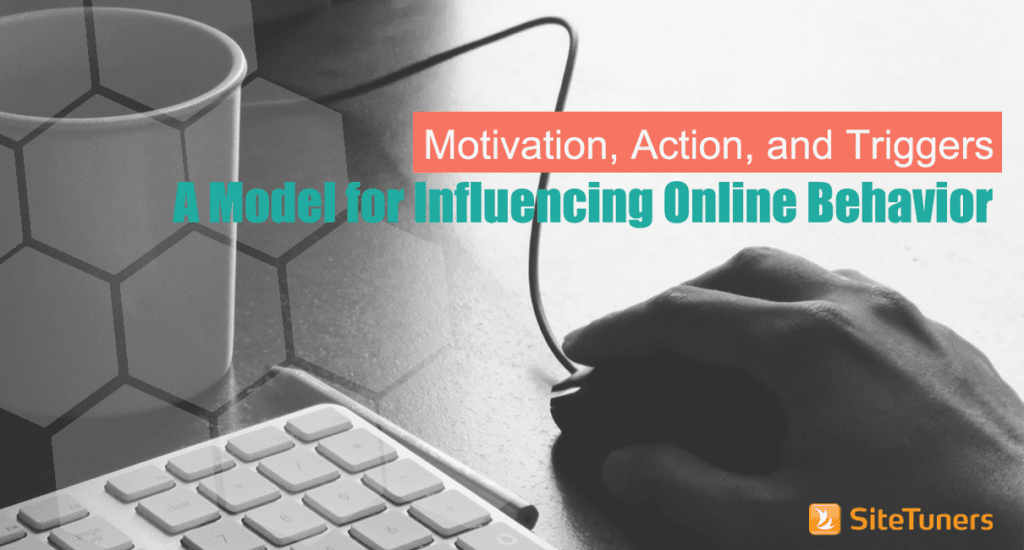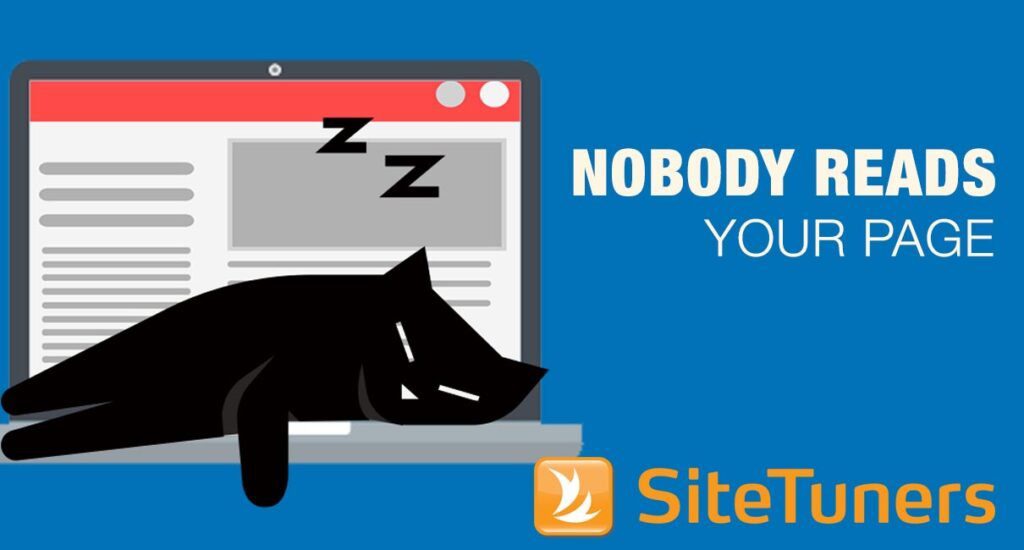Summary: The success of your website largely depends on how many visitors become customers. One crucial aspect that affects this rate is the page load time. If your website takes longer than 3-5 seconds to load, you may lose potential customers as most people only wait for 8 seconds. In the current era of ever-increasing internet speeds, a sluggish website can place a business at a disadvantage when compared to its competitors. 57% of visitors will leave a website if the loading time is longer than 3 seconds. And 80% of those visitors will never return to your site.
Having a slow-loading website can have negative consequences and ruin the user’s experience. An unresponsive website that takes a long time to load will immediately lose conversions. To maximize your conversion rate, it is essential to ensure that your website is responsive and loads quickly. If you suspect that your e-commerce website is sluggish, it may be significantly underperforming. Luckily, there are many available solutions to resolve this issue.
1. How Site Speed Affects CRO
Conversion Rate Optimization, also known as CRO, is crucial in simplifying your marketing and web design to increase the likelihood of turning visitors into customers. You can enhance engagement with your site by encouraging visitors to click or download and removing any potential barriers. Your conversion rate reflects the success of this strategy, and slow page load speeds can have a significant impact. Here are some common issues that slow page load speeds may cause.
- Increase in Bounce Rate
The bounce rate refers to the percentage of visitors who leave a website without finding what they are looking for. The rate is determined by the type of website you have. If a website takes more than a minute to load, it is likely to experience higher bounce rates as visitors may leave due to impatience.
Imagine a website that provides a dictionary service. If a user visits the site to find the meaning of a particular word, they may immediately leave once they find what they need. An 80% bounce rate would be acceptable for this type of website. However, if you have an eCommerce website, such a high bounce rate could cause significant problems.
If your eCommerce site’s home page loads quickly but the product page loads slowly, visitors may become frustrated and leave the site. This can also happen with blog sites – if visitors find the site is slow to load, they might be more inclined to hit the back button.
- Shorter Session Lengths
The “sessions” metric refers to the number of visits to your store rather than the number of unique visitors. This means that the overall session count will always be higher than the count of unique visitors, as each individual visitor may have multiple sessions. A lower session count could indicate that visitors are returning to your store less frequently. There are various reasons for this, but slow site speeds can also be a significant factor.
- Decreasing Your SEO Performance
When search engines detect negative reviews, short session lengths, and high bounce rates, they view them unfavorably. As a result, slow loading speeds can significantly harm your website’s SEO performance. Negative customer feedback can deeply influence their perception of your website’s popularity and credibility based on online reviews.
If your website receives positive reviews, it will be recognized as a trustworthy and valuable resource by Google and ranked higher in search results. Conversely, if your reviews are negative, your site may be ranked lower, resulting in decreased traffic and fewer potential customers, ultimately leading to lower conversion rates.
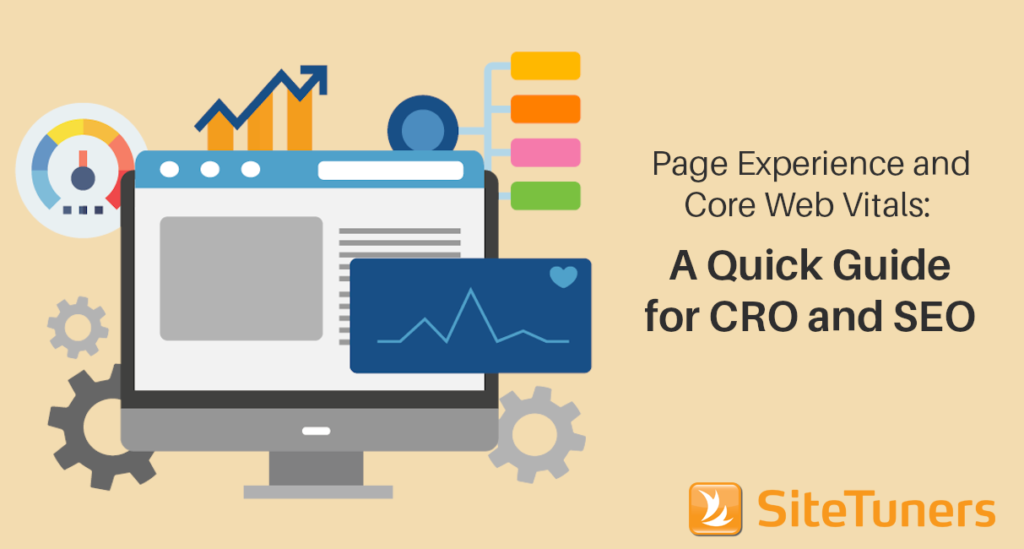
Page Experience and Core Web Vitals: A Quick Guide for CRO and SEO
2. How to Improve Site Speed
If you want to boost your conversions, prioritizing the speed of your website performance is crucial for your CRO strategy. According to Google, more than half of mobile visitors will leave a website if it takes more than 3 seconds to load. Therefore, aiming for a 3-second or less load time is ideal for optimal user experience. After assessing the speed of your website page, it is important to fix any factors that may be causing them to slow down.
- Images with Larger Sizes
When adding images to your website, it’s essential to be mindful of their file size, as a large file can slow down your page. There are various methods to reduce file size, including using software like Photoshop. Another option is to save files as .jpg instead of .png, resulting in a smaller file size. Additionally, WordPress offers plugins that can automatically compress your images.
- Host Videos on External Platforms
If you’re looking to boost traffic to your website, video marketing is a highly effective way to do so. However, uploading videos directly to your site can take up a lot of valuable space. To avoid this issue, it’s recommended that you upload your videos to popular platforms such as YouTube and then embed them onto your website. This strategy will help you save space while still allowing you to showcase your videos to your audience.
- Minimize Redirects
If your landing page has redirects, it may cause a delay in loading as the redirect processes. This can lead to your customers waiting, which is not ideal. To prevent this, consider implementing the redirect on the server side instead of the client side. By doing so, you can help reduce client-side round-trip requests.
The time it takes for your customers to send a request and for your server to send a response is referred to as the round-trip time. You can avoid additional round-trips by keeping HTTP redirects from one URL to another at a minimum. This will result in shorter wait times for your customers.
- Leverage Browser Caching
If you’ve already optimized and compressed your media but are still not improving your website’s performance, it might be time to consider browser caching. This helpful feature temporarily stores frequently used data in your customer’s memory, which means that when they come back to your site, the data is already stored, resulting in faster loading times. Ask your IT team to enable browser caching or use a WordPress plugin.
- Use Web-safe Fonts
We all strive to create a unique and user-friendly experience for our visitors. One popular way to achieve this is by altering the font style. Luckily, there are free options out there, like Google fonts, that can be utilized. However, it’s important to note that incorporating these fonts can increase your website’s HTTP requests. Additionally, your website will default to system fonts if the third-party font server fails.
Hosting fonts on your own can increase independence but also lead to more HTTP requests and negatively impact your website’s performance. For optimal web performance, it’s recommended to utilize system fonts that are widely accessible across multiple platforms. This includes Windows PCs, Macs, Linux systems, iOS and Android devices. By sticking to these fonts, you can avoid potential delays or errors arising from server failures.

3. How to Keep Your Site Speed
Improving your website’s performance can be challenging, but it’s definitely worth the effort. Maintaining a fast site speed requires continuous monitoring. To ensure your site remains speedy, it’s crucial to regularly conduct tests to check its performance. There are various tools and methods available to measure load times and detect issues. By implementing gradual improvements, you can enhance your site’s performance and boost your CRO metrics.
Don’t rush into making all the changes at once, as optimization is a process that requires time and patience. Start by identifying the issues with the greatest impact and focus on addressing those first. Many of these fixes will be straightforward if you have an IT team. However, if you’re working alone, remember that your conversion rate depends on providing content that meets your customers’ speed expectations, not your own.