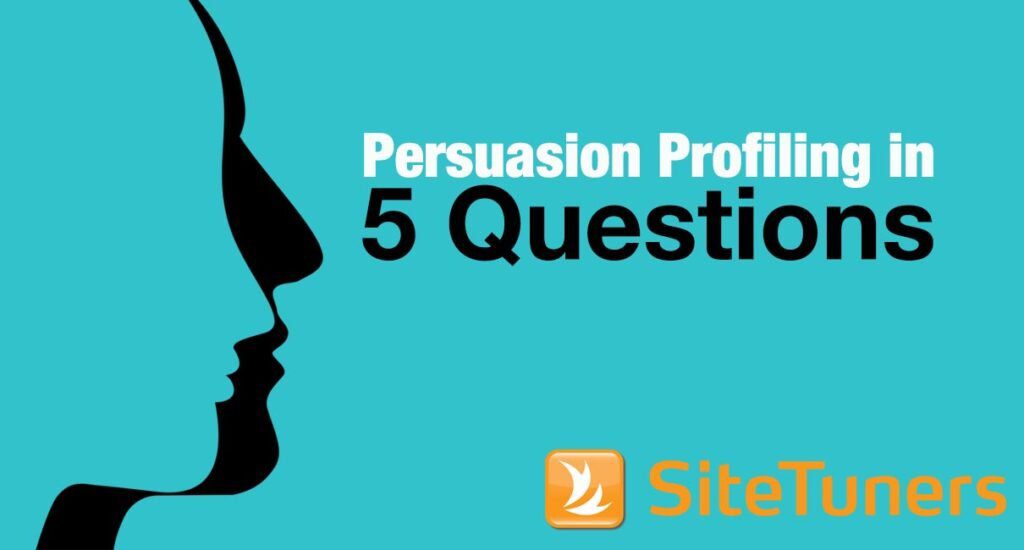Sometimes, conversion analysis is simple. You have some visitors, a percentage of them add items to their cart, and fraction of those users check out. All you basically track is visits and dollar values.
Other times, conversions are more complex than that.
If people click on PDFs, you count that as a micro-conversion, as you’re sliding a person down the sales funnel. If a visitor from a particular company gets to a form, you have another micro-conversion. If a visitor opens a modal that leads to your purchase path, you have another micro-conversion still.
If you need to track anything from the complex scenario, in all likelihood, having a tool like Google Analytics or WebTrends is not enough. You need to manage your scripts quickly, and without a lot of IT intervention.
This is where a tag manager comes in.
If your tracking needs go beyond basic traffic monitoring, getting your team to learn tag management can be a godsend.
Tracking clicks to PDFs and other elements
One of the basic ways a tag management system can help is tracking things like clicks to PDFs, clicks to outbound links, or taps to phone numbers from mobile devices.
Let’s take a step back about why this is something tools like Google Analytics can’t do by default.
When a user gets to a page on your site, the HTML content is what fires the Google Analytics script. When a visitor clicks on things that are not pages with HTML content on your site, there’s nothing to fire the GA script:
- PDFs don’t contain areas where the GA scripts can fire
- Other sites do have HTML scripts, but they’ll fire their own tracking tools, not yours
- Phone number taps from mobile devices launch a call, not a page that can fire a GA script
That said, a PDF click can indicate that someone who was a passive visitor is now more interested in your content. A click to a partner site that sells your products slides people closer to a sale. A phone number tap can lead to a sale.
Those are things you’ll want to track.
If you have a tag management tool, it’s relatively simple to set up what are called events for Google Analytics. Instead of waiting for a page to load a GA script, an event can be fired based on a click or a tap. That means …
- the click to a PDF can fire an event,
- the click to another website can fire an event, and
- a tap to a phone number can fire an event
You’ll be able to track all those.
Since you can’t efficiently improve what you can’t see, simple event creation via tag management can lead to significant conversion gains.
Want to learn how to track PDF clicks on Google Analytics?Read on to find out “How to Track PDFs using Google Analytics and Google Tag Manager” |
Section-based tools
Sometimes, you need different tools to run on different sections of the website.
Maybe marquee clients will tend to go to a section designed for them, and you need a tool like Demandbase running on that section to see which organizations visit those areas. Maybe you need to run a poll or get feedback for your thought leadership section. And then on top of that, you need your main traffic monitoring tool to run everywhere.
In an environment, without a tag management system, working with IT to run script A for just your marquee section, script B to run for thought leadership, and script C to run everywhere can be a royal logistics challenge.
If you have a tag management system, you will be able to create rules like this:
- Run DemandBase script if the URL contains /marquee
- Run poll script if the URL contains /thought-leadership
- Run Google Analytics on all pages
You’ll be able to run conditions like that within the tool itself. That gives you the flexibility to run all the tools you need within the specific sections where they are needed.
Implementation speed
Let’s say you’re testing out a new survey tool for your website.
You’ll need to see if the survey is firing, if the invitation doesn’t get displayed to the same user multiple times within a set number of days, and if the survey fires only in the production environment.
On a system without a tag manager and a two-week sprint cadence, here’s the timeline you’ll be working with:
- You’ll have the base survey code in two weeks.
- If you need to tweak the script because the survey is not displaying correctly, you’ll need to wait another two weeks to get the code in the live environment.
- If you need to tweak the script because the fail-safe against showing users an invitation multiple times is not working, that’s another two weeks.
In an environment with a tag manager in place, the experience is radically different:
- You’ll be able to add the survey code in a few minutes.
- If you need to tweak the script because the survey is not displaying correctly, you can tweak the code for another few minutes and publish the code in production.
- If you need to tweak the script because the fail-safe against showing users an invitation multiple times is not working, you can get that taken care of in minutes as well.
Once you’ve tried launching marketing and conversion tracking tools via tag manager, working without it will feel slow and inefficient. It’s a huge boon to iteration speed, something you’ll need if you take conversion monitoring seriously.
Versioning
Having the scripts for marketing tools launched by tag manager doesn’t just give you a speed advantage, it also gives you a fallback advantage.
Let’s say you need to add two tools and apply them to different regions on a global site. And let’s say that the scripts for those two tools will be deployed to a production environment with some basic fixes on your website.
If something goes wrong in an environment without a tag management system, the entire code will need to be rolled back. And you’ll need to see if the changes for the tools or the code tweaks for environment fixes need to be adjusted.
That process will take weeks to months.
If something goes wrong in an environment with a tag management system, you can revert to the last functioning version of the site’s tags without rolling back the code for basic website fixes. Instead of weeks, this process will take you minutes.
Marketing control
On top of faster implementation times and versioning advantages, tag management also gives marketers one more advantage: greater control.
One of the more common ways projects can fail is cross-departmental dependencies. If marketing has the time to test out a tool, but IT is busy and can devote resources to marketing in a month’s time, the project will be delayed by a month regardless of how eager marketing is.
With a tag management tool in place, marketers will be able to load scripts for tools and make them fire based on events on the site.
That’s how projects get kept alive instead of stewing in backlog purgatory.
Tag Manager Benefits
Tag management isn’t a requirement for all companies yet, but it’s getting there.
The speed, flexibility, and control of having a tag management system in place is just too good of a competitive advantage for companies not to take notice. If you haven’t explored getting a tag management system in place, now is the perfect time to dive in.