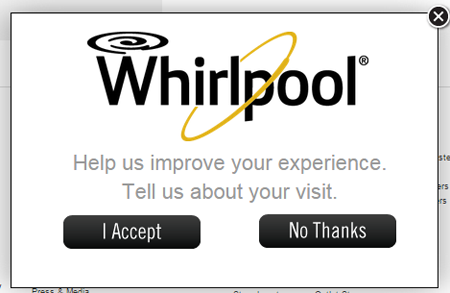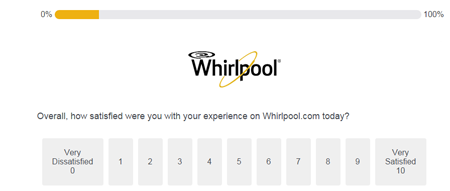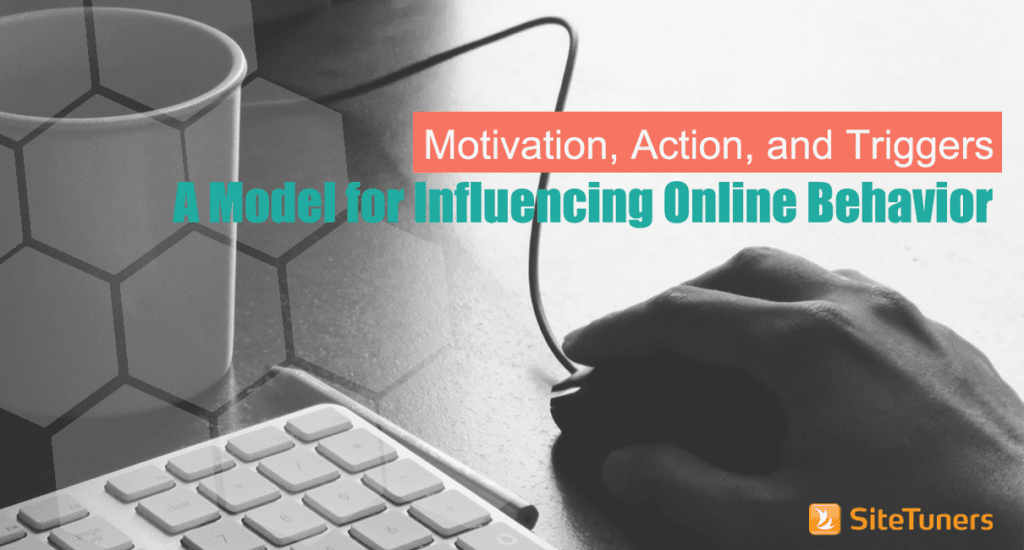We love quantitative data, but quantitative data can only take you so far. Google Analytics can’t tell you what the user’s primary goal is for visiting the web site. Site Catalyst can’t tell you what percentage of visitors can complete their tasks. Quantcast can’t tell you why users cannot complete those tasks.
The best, and the most actionable, observations are at the intersection of quantitative and qualitative data. So, you should definitely be using surveys, unless you’re just starting out and getting your pages indexed.
But with all the survey tools out there, it might be tough to choose a survey provider. There isn’t a clear frontrunner unlike in the clickstream space, where Google Analytics dominates in terms of usage. Our hope is that this post helps you select a vendor, so you can get started asking your visitors smart questions.
What are the most popular survey tools?
You don’t want to implement a tool that will go away at some point in the near future. So, going with one of the more widely used ones is probably one of the easier decisions you’ll have to make. So what are the more used tools out there?
This question can be answered two ways – which tools the largest organizations use, and which tools everyone uses. Let’s look at both, using data from BuiltWith:
| For Top 10,000 Sites | For All Sites | |
| Feedbackify | 19 | 2,738 |
| ForeSee | 151 | 995 |
| iPerceptions | 71 | 3,756 |
| Kampyle | 2 | 626 |
| OpinionLab | 142 | 678 |
| Qualaroo | 116 | 4,324 |
| Qualtrics Site Intercept | 215 | 5,934 |
| Survey Monkey | 14 | 3,673 |
| SurveyGizmo | 19 | 658 |
| Survicate | 6 | 760 |
| Usabilla | 53 | 2,747 |
| WebEngage | 9 | 11,261 |
As you can see, the tools vary quite a bit. The ones used by the larger sites tend to be different from the most commonly used survey tools by everyone. Let’s drill down a little:
| Most used by the largest sites in the world | ||
| Rank | Tool | Websites |
| 1 | Qualtrics Site Intercept | 215 |
| 2 | ForeSee | 151 |
| 3 | OpinionLab | 142 |
| 4 | Qualaroo | 116 |
| 5 | iPerceptions | 71 |
| 6 | Usabilla | 53 |
| 7 | Feedbackify | 19 |
| 8 | SurveyGizmo | 19 |
| 9 | Survey Monkey | 14 |
| 10 | WebEngage | 9 |
| 11 | Survicate | 6 |
| 12 | Kampyle | 2 |
| Most used by everyone | ||
| Rank | Tool | Websites |
| 1 | WebEngage | 11,261 |
| 2 | Qualtrics Site Intercept | 5,934 |
| 3 | Qualaroo | 4,324 |
| 4 | iPerceptions | 3,756 |
| 5 | Survey Monkey | 3,673 |
| 6 | Usabilla | 2,747 |
| 7 | Feedbackify | 2,738 |
| 8 | ForeSee | 995 |
| 9 | Survicate | 760 |
| 10 | OpinionLab | 678 |
| 11 | SurveyGizmo | 658 |
| 12 | Kampyle | 626 |
Qualtrics gets used by both small and large companies, but the rest of the top choices tend to differ. ForeSee and OpinionLab are in the top 3 for large enterprises, but are in the bottom 3 of this list when looking at usage by all sites around the web. WebEngage, the with very few enterprise customers, tops overall use by a pretty wide margin.
Survey Monkey, for all its popularity when you need other types of surveys, does not make the top 3 for either list.
Just how much do these things cost, exactly?
The price ranges for the tools vary quite a bit.
ForeSee and iPerceptions, with their benchmarking capabilities and rich feature set, will tend to be on the more expensive end, and you’ll need to work with them directly to get a quote, typically in the 5-digit range per year. You’ll have the “everybody’s tools” group in Feedbackify, SurveyGizmo, and WebEngage, which start out at $19, $35, and $199 per month, respectively.
You should be able to get a moderately full-featured tool for about $200 per month, if you’re not expecting differentiators like being able to compare your performance against those of other sites or review videos of where things went wrong.
Here are the price points of the tools:
- Gold, Silver, and Bronze are not always the terms they call the packages, as sometimes they are small, medium, and enterprise, but those are close enough
- We’re including price ranges from both 2018 and 2015, so you can at least use the old price points for estimates if the companies do not disclose pricing information in 2018
- Some companies, like Kampyle, have been bought since this article was first published
2018 Survey Pricing
| Rank | Tool | Gold | Silver | Bronze |
| 1 | Qualtrics Pricing | Not Disclosed | Not Disclosed | Not Disclosed |
| 2 | ForeSee Pricing | Not Disclosed | Not Disclosed | Not Disclosed |
| 3 | OpinionLab Pricing | Not Disclosed | Not Disclosed | Not Disclosed |
| 4 | Qualaroo Pricing | Not Disclosed | Not Disclosed | $99 Per Month |
| 5 | iPerceptions Pricing | Not Disclosed | Not Disclosed | Not Disclosed |
| 6 | Usabilla Pricing | Not Disclosed | Not Disclosed | Not Disclosed |
| 7 | Feedbackify Pricing | $19 Per Month | ||
| 8 | Survey Gizmo | $240 Per Month | $135 Per Month | $35 Per Month |
| 9 | Survey Monkey Pricing | $99 Per Month (Not Just Website) |
$37 Per Month (Not Just Website) |
$32 Per Month (Not Just Website) |
| 10 | WebEngage Pricing | $1,499 Per Month | $899 Per Month | $199 Per Month |
| 11 | Survicate | $549 | $199 | $0 |
| 12 | Kampyle* Pricing | Not Disclosed | Not Disclosed | Not Disclosed |
2015 Survey Pricing
| Rank | Tool | Gold | Silver | Bronze |
| 1 | Qualtrics Pricing | Not Disclosed | Not Disclosed | Not Disclosed |
| 2 | ForeSee Pricing | Not Disclosed | Not Disclosed | Not Disclosed |
| 3 | OpinionLab Pricing | Not Disclosed | Not Disclosed | Not Disclosed |
| 4 | Qualaroo Pricing | $499 Per Month | $199 Per Month | $63 Per Month |
| 5 | iPerceptions Pricing | Not Disclosed | Not Disclosed | Not Disclosed |
| 6 | Usabilla Pricing | $199 Per Month | $89 Per Month | $49 Per Month |
| 7 | Feedbackify Pricing | $19 Per Month | ||
| 8 | Survey Monkey Pricing | Not Just For Web Surveys | ||
| 9 | WebEngage Pricing | $449 Per Month | $149 Per Month | $49 Per Month |
| 10 | Kampyle* Pricing | $833 Per Month | $416 Per Month | $208 Per Month |
How do I find out which survey tool I need?
If you’re just starting out, don’t go with the expensive tools yet. Start at the lower end, and ask your users the most important questions you need to know about their experience:
- What did they come to the web site for?
- Did they find it?
- How satisfied are they with the experience?
Once you know the answers to those questions, you can prioritize what you need to fix on your site.
You’ll also get a feel for what you can get for $20-200 a month, versus what you’d actually like to have. At that point, if you still feel like you need a richer feature set for your survey, you can start looking at the more expensive tools.
What survey types should I go with?
There are two viable ways to serve web surveys:
- Page Element: Allow the user to interact with an element on the page
- Conditional Site Popup: Serve a popup when certain conditions are met, which takes the user to a survey
There are also specialty surveys that do not aim to gather site satisfaction. We’ll also take a look at those.
Page Element
Some surveys are placed on the page itself. The issue with these types of surveys is that it’s very tough to isolate people who are talking about the entire web site, versus those who have an issue with the page where they launched the survey.

Generally speaking, you shouldn’t settle for this when you want feedback for the entire site, which is most of the time.
Conditional Site Popup
Once you meet a certain set of criteria, like opening a predetermined number of pages, you can trigger conditional site popup surveys. There’s a range of tools in this space, from Google Consumer Surveys that ask you then and there to answer the survey, and Qualtrics Site Intercept, iPerceptions, and OpinionLab that wait a bit.
The Whirlpool survey above is powered by Qualtrics Site Intercept. The tool is generally intelligent enough to follow a set of conditions so the user will not get annoyed. It won’t ask you to complete the survey when you’ve just visited the first page, and you haven’t spent much time with the site yet.
If you accept the invitation, a popup will launch, but it will wait until you exit the site before loading the complete survey. From there, you’ll be taken to questions like this one:
This is more in line with what you need to know than the page element feedback. In general, whether you’re using iPerceptions, ForeSee, OpinionLab, or Qualtrics, you should be able to get out of the user’s way first, and ask questions towards the end.
Does it matter when and how I serve the survey?
If your tool allows for it, serve your survey on exit. That way, you don’t bother your user while he or she is navigating the site.
If you have not selected a survey tool yet, here are some features you’ll generally want:
- Control over how many pages the visitor has viewed before sending the survey invitation
- Ability to exclude people who have already seen the survey or intercept
- Ability to serve the actual survey on exit
So which tool do I need?
This isn’t one of those posts that end with “it’s up to you and what you need.” We’ll actually name names here, and talk about the conditions in which those are the tools you should explore.
After all, the goal is to get more people started on surveys, then asking the right questions.
1. Free or Close to Free
SurveyGizmo and Survicate both have free options so you can get a feel for what you need if you have nothing at all today. Google Consumer Surveys also starts out at 10 cents per complete, which at low survey response rates might as well be free.
It’s tough to beat those offerings based on price alone, but this is basically the zero-features option. Use this if you have basically no budget to collect user feedback.
a. Survicate: get started here
2. Low-Cost Page Feedback
If you have a specific problematic area within your site, there’s not a ton of traffic to get statistical significance for the entire site yet, go with Feedbackify. If you have a little more wiggle room in your budget, try the demo for the low-end offering of Usabilla, compare against other low-cost tools like SurveyGizmo’s basic package, and see which one you like.
a. Feedbackify: get started here
b. Usabilla: get started here
3. Reliable On-Site Surveys
If you have moderate traffic, you can go a long way to getting statistical significance with tools like WebEngage, Qualaroo, Qualtrics, and OpinionLab. Get the companies to compete with each other on packages and feature sets – don’t just purchase the first one you like.
WebEngage: get started here
Qualaroo: get started here
Qualtrics Site Intercept: get started here
OpinionLab: get started here
4. Reliable On-Site Surveys with Benchmarking
If you’re willing to pay a premium to the richer feature sets, test out iPerceptions and ForeSee, and ask them to differentiate their respective packages. Again, don’t just get started with the tool, have both companies compete for the contract.
a. iPerceptions: get started here
Choosing the right web survey tool
Getting started with voice of customer data doesn’t have to cost you an arm and a leg.
You can get started with a simple tool, get data, and then see if you’ll run into requirements they can’t meet.
If you want the bells and whistles, there are great tools out there for you, from videos of people who did not find what they need to benchmarking data for your industry.
Either way, there’s no reason not to get started collecting intent data directly from the users themselves.
Take your conversions to the next levelLearn how our experts at SiteTuners can help kickstart your conversion rate optimization process or get better results from your CRO efforts. Give us 30 minutes and we’ll show you a roadmap to your digital growth! |