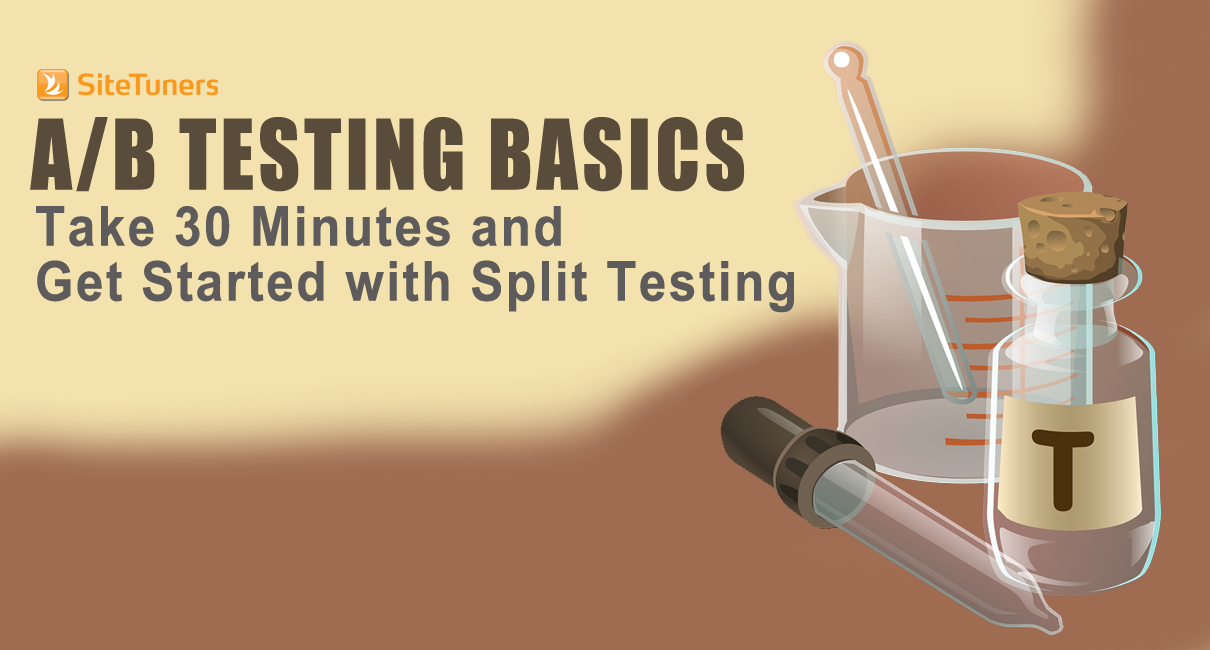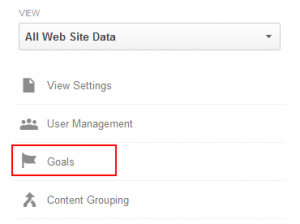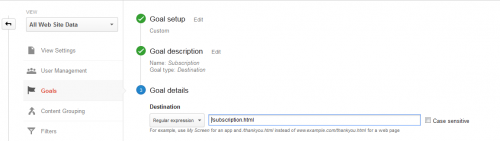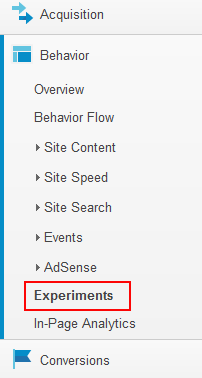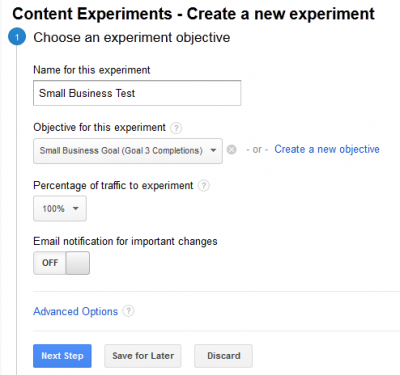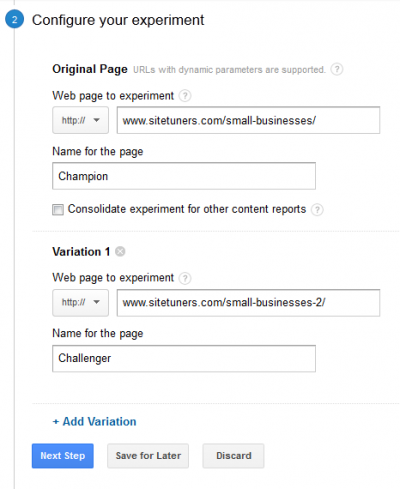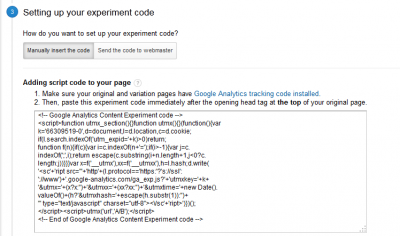If you’ve never tried running A/B tests, the good news is that it takes about half an hour to set up a split test, and it’s free.
Commonly used free tools like Google Analytics already support this function. What was once in the province of larger companies with conversion budgets is now available to everyone with half an hour to learn, the ability to edit pages for a web site, and a little bit of HTML knowledge.
Note: By a little bit of HTML, we really, really do mean just the BASICS. Promise. You don’t need CSS, javascript, or anything fancy. All you need is the ability to tweak content on two pages, and PASTE a small tracking code in the <head> tag. If you are comfortable enough to add Google Analytics to a blog or web site, you are tech savvy enough to do this.
Okay, let’s dig in.
STEP 1: 10 minutes to set up a challenger page
The first thing you need is a champion page, and a challenger page.
The champion page already exists – it is an existing page on your web site where visitors can convert. If you’re just starting out, the challenger page is something you develop to test a theory. Basically, the theory goes “will this page convert better if x is different?”
So the challenger page is basically a clone of the champion page, with a slight modification or two: you could have a different headline, or a slightly tweaked call-to-action, for instance. The champion page’s URL is what you’ll start experimenting with when you open the tool later, but you should have the alternate page ready.
If you have a Content Management System (CMS), just copy the content of the champion page, make the tweak, and create the URL. If your site is running on pure HTML with no CMS, copy the code on the existing page, edit the headline, and upload the new page to the same directory.
Easy, right?
Next up, the tool itself.
STEP 2: 5 minutes to set up a goal in Google Analytics
Fire up Google Analytics. You’ll want to go to Admin> View> Goals to set up the success metric for your page.
The success metric should correspond with the call-to-action of your champion and challenger pages from step 1. For example, if you are trying to drive a visitor from a “higher level” (general) page to a “lower” one (like a form) in the sales funnel, the goal is the URL of the “lower” conversion page. Create a custom goal, and enter the URL of where the visitor should go next. Don’t use the whole URL, switch the destination to “Regular expression” and then insert the parts of the URL after the domain. (After “.com” or “.net”) The goals screen should look like this:
Save it, and you’re done. You’re halfway through at this point.
STEP 3: 10 minutes to create the test
All right, now you’re ready to begin the split test. Under the left navigation of the main reporting interface, go to Behavior> Experiments.
You’ll be asked which page to use – insert the URL of the champion page, then “START EXPERIMENTING.”
Next up, you’ll be asked to name the experiment, and choose a goal. Try to use a name you’ll easily remember for the test, and then under “Objective for this experiment,” choose the goal from step 2. When you’re ready, the screen should look like this:
Once you hit “Next Step,” you’ll be asked to select the pages to test. Insert the URLs of the champion and challenger pages, and label them accordingly.
After that, you’re just about ready for the last step.
STEP 4: 5 minutes to set up codes
When you hit the next screen, you’ll be asked to set up your experiment code. Don’t panic. Choose “Manually insert the code,” then copy everything on the box below.
Go to your champion page, and then look for the <head> tag, either on your CMS or on some HTML editing software. (Even Notepad will do) Insert the script you copied from Google Analytics below the <head> tag, and save the page.
Go back to Google Analytics, and click on “Next Step.” You’ll be asked to review what you’ve set up so far.

Congratulations! You’ve just set up your first A/B test, and since the test is dead-simple, you can check back every few days under Behavior> Experiments to see if your challenger page is outperforming your champion page.
Additional References:
Once you’re ready to learn more, there are a few pages you should definitely check out:
- A/B Test Pros and Cons
- Completing Your (More Developed) Test Plan
- Prioritize Your Tests