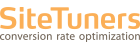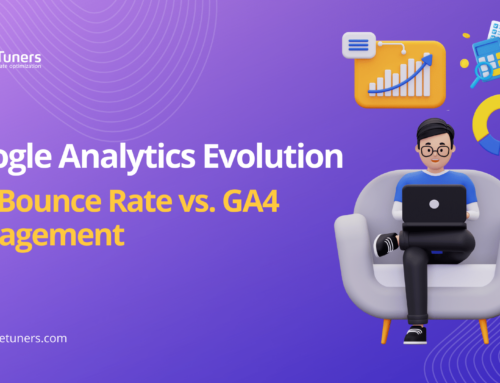Even the best SEO marketers can miss out on valuable information as they’re often too busy reviewing and reporting on what IS working for the campaign. If traffic graphs are going in the right direction, it’s easy to overlook these quick wins.
Even the best SEO marketers can miss out on valuable information as they’re often too busy reviewing and reporting on what IS working for the campaign. If traffic graphs are going in the right direction, it’s easy to overlook these quick wins.
SEO Data for Conversion Optimization Maximizes ROI
Implementing these suggestions regularly will ensure that your website is at peak performance for both SEO and conversions:
Identify Low Conversion Landing Pages & Improve the CTA
In your Google Analytics dashboard, drill down to Behavior then Site Content, then Landing Pages.
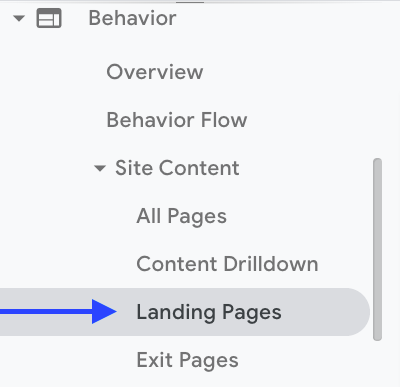
Landing pages give you data on the landing pages that visitors landed on when entering your site for the first time.
Export your data to Google Sheets or Excel and make sure that your goal conversion rate is included.

Sort your data so that you can identify the landing pages with the highest number of sessions and the lowest goal conversion rates. Filter out the irrelevant pages; the Careers page, the latest press release, etc. Only include website pages that talk about your products and services.
Next, manually review every page that has high traffic and low or no conversions. Make a note of all pages that don’t have a call to action (CTA). Next, identify the category or topic for the CTA. If you already have a CTA designed and working on other pages, add it to the pages that match the category or topic. If you don’t have a CTA, consider the web page itself. Does it need a redesign to align with a popular CTA on your site or do you need to create a new CTA? Web design for conversions doesn’t always mean a complete website redesign; it’s possible to build conversion-centric layouts within an existing site.
For example, instead of creating a new CTA for Usability Testing, we created a blog template with a custom sidebar. The sidebar allows us to showcase our upcoming webinars and other events on several blog posts:

Fix Bounce Rate Issues
High bounce rates on the main navigation pages of your website will negatively impact conversion rates. The first step toward fixing bounce rates is to ensure you’re working with accurate data. Review our Bounce Rate 101 post to ensure you’re tracking the metric correctly.
Next, check the bounce rate by page. Go back to the Behavior >Site Content > Landing Pages section in Google Analytics. To find relevant data, only look at landing pages that have a minimum number of sessions. In our example below, we set up a Secondary Dimension to only include pages that have a minimum of 100 sessions.
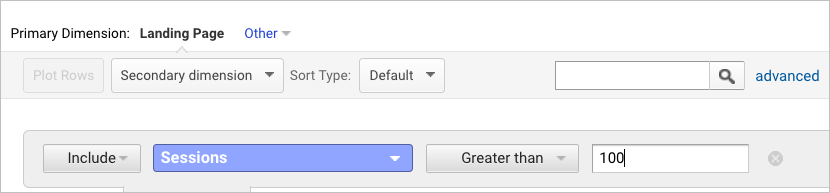
Look for pages that have a high bounce rate due to poor page load speed, irrelevant content, and technical site errors. In most of these cases, the bounce rate will be at or above 90%.
Check all of the following items if a landing page has a bounce rate of 90% or higher:
Page Speed
Use PageSpeed Insights to check for slow load times on your landing pages. Page speed is also an SEO ranking factor; your SEO team should be able to run this report for you and make recommendations.
Mobile Speed
Mobile speed is also a ranking factor. Use ThinkwithGoogle to get an overall score, recommendations, and page-by-page fixes.
Keyword Target
Does the intent of the searcher match the content on your website page? Google will deliver results to searchers when certain on-page factors match. If your website landing page has a specific term or phrase in all of the following places, it’s likely that people can find it through search engines or niche directories:
- Title tag
- Meta-description tag
- H1 tag
- Within the copy of the page 3-4 times
Does your overall subject matter and context align with the keywords in those four sections? If not, it’s likely that visitors are finding your content irrelevant. Beware of using an SEO agency that uses “keyword stuffing” as a tactic to gain visibility. Although it’s difficult to rank for keywords if the content on your page doesn’t match the context, it won’t lead to ROI on your SEO investment if you’re gaining traffic and new visitors.
If website speed and keyword targets check out, review a few other possibilities and fixes for a high bounce rate on our conversion rate optimization post.
Add a Site Search Function
Although Google Analytics no longer delivers keyword data, you can still use a tool to deliver user search terms to your Google Analytics dashboard. First, set up the Site Search on your website. Next, check the Behavior>Site Search data on a regular basis to discover new topics and terms to include in your latest blog posts, tools, and resources. Over time, you can track user engagement and conversion data as they relate to those terms.
Conversions (or lack thereof) will make or break an SEO campaign. As long as you’re analyzing the right data, you can build on SEO traffic to optimize for and increase conversions long after the strategy is up and running.
About the Author
William McKee is a founding partner of Knowmad, a digital marketing and SEO agency. As lead Web architect & Internet business consultant, he helps clients advance business online.